1. 引入依赖包
通过如图所示的路径添加tar文件, 即可引入外部包.
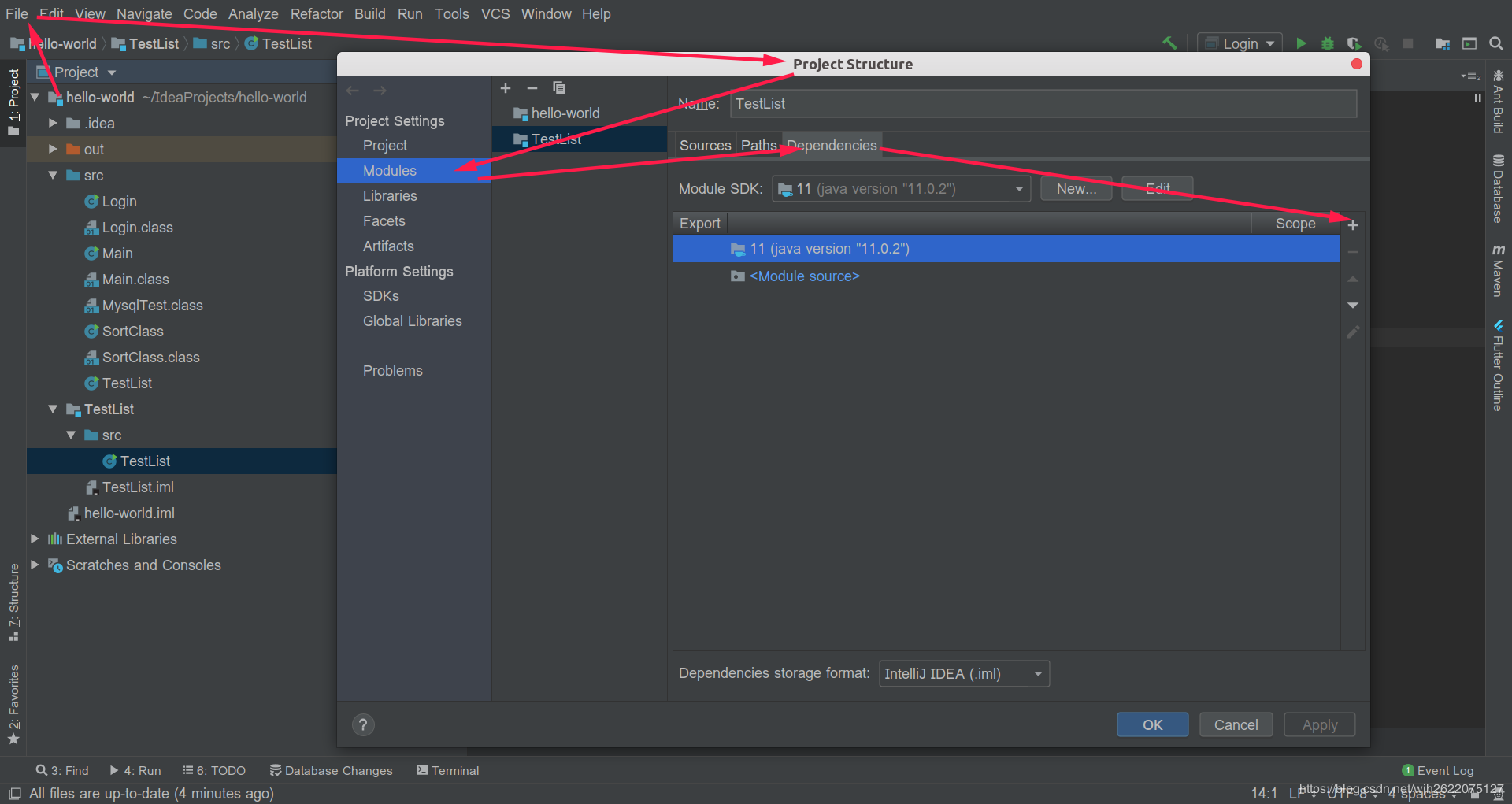
2. 单独运行一个java文件
在java文件上右键, 如果你写好了main函数就可以编译运行. 之前由于不熟悉java, 所以main的参数没有写String[] args, 所以一直无法运行.
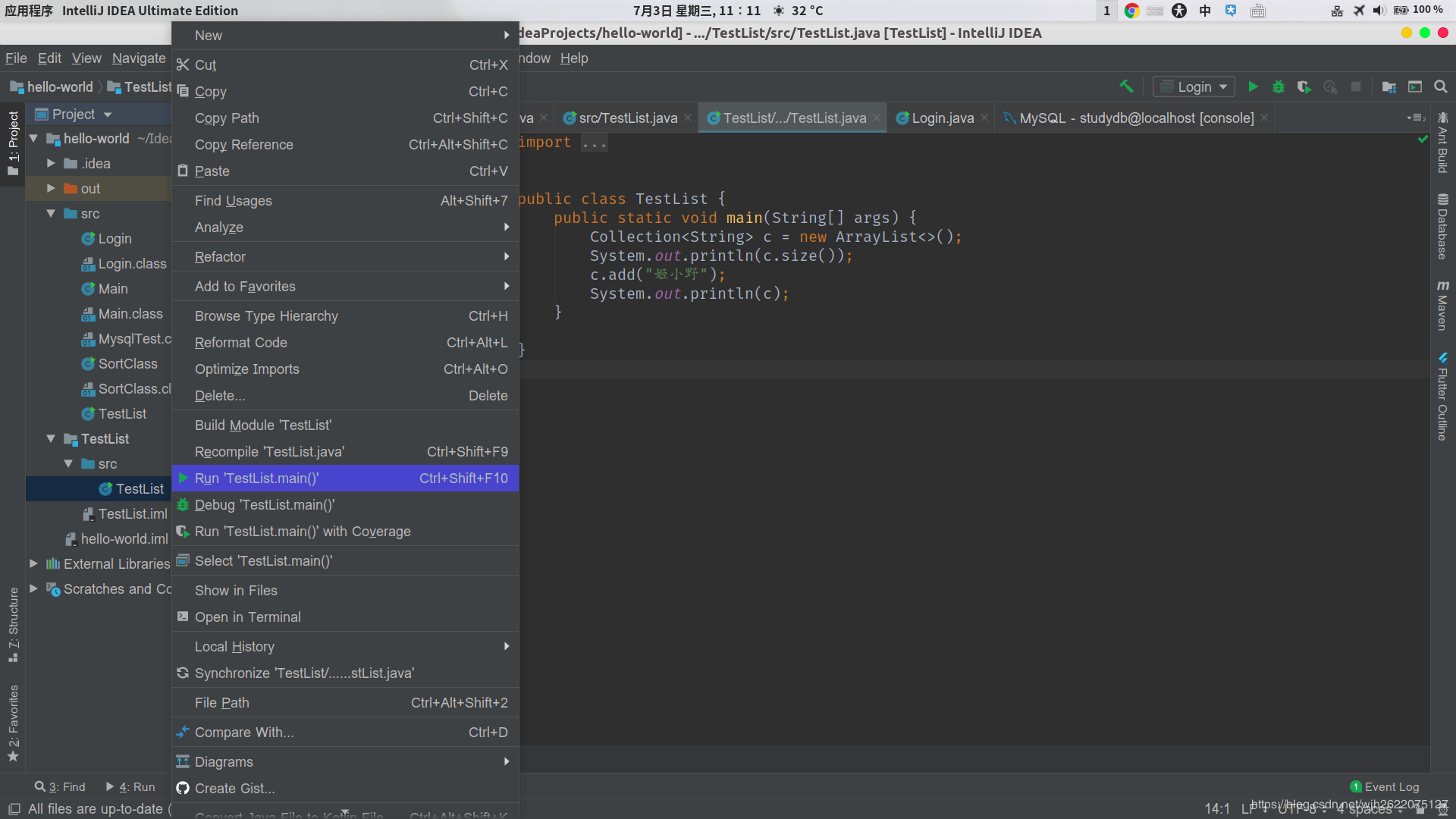
3. 修改class的模板
如加入作者, 时间等信息
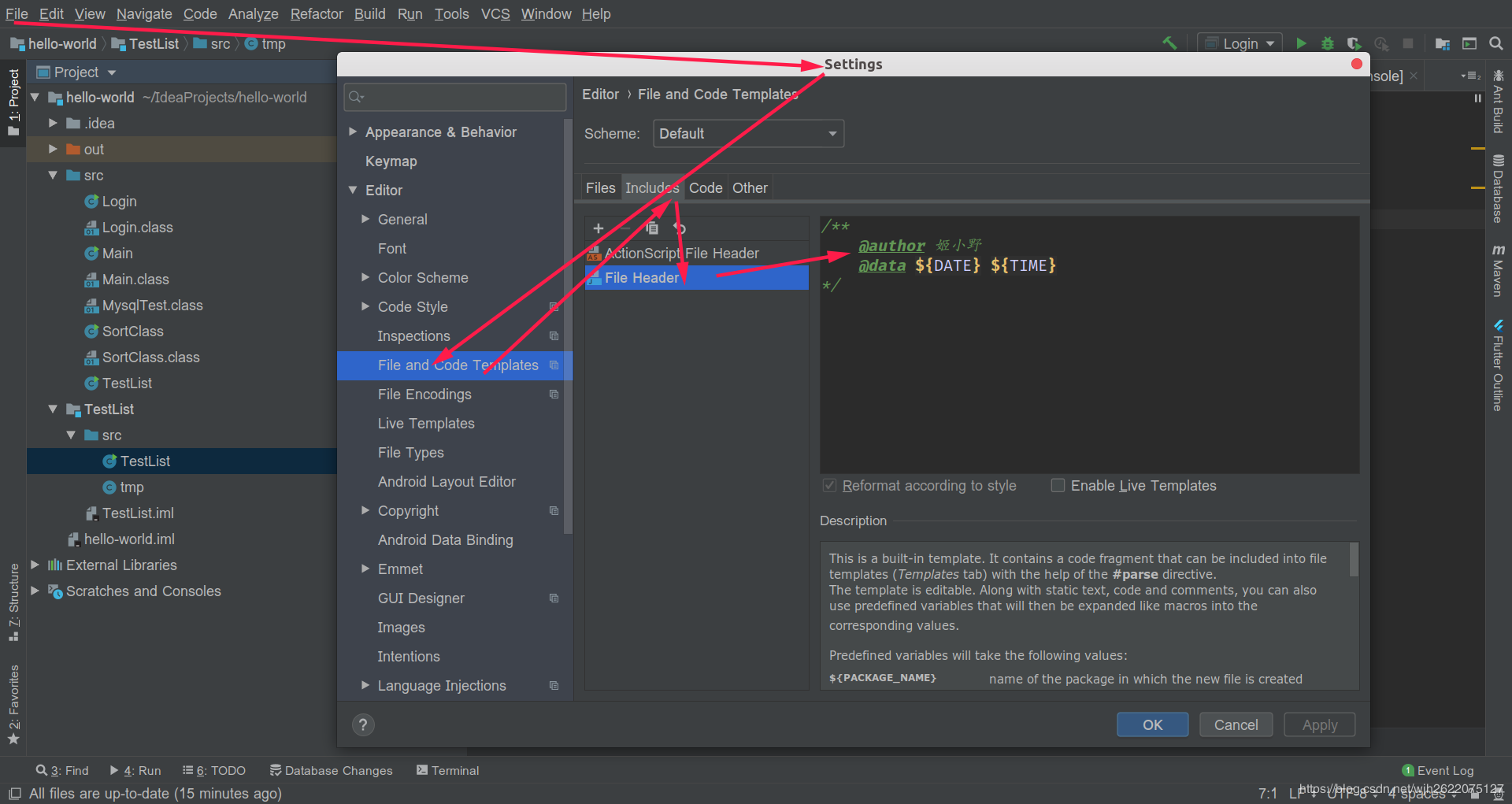
4. 生成javadoc
刚学java, 知道了这个工具觉得好神奇啊, 居然这么方便开发者.
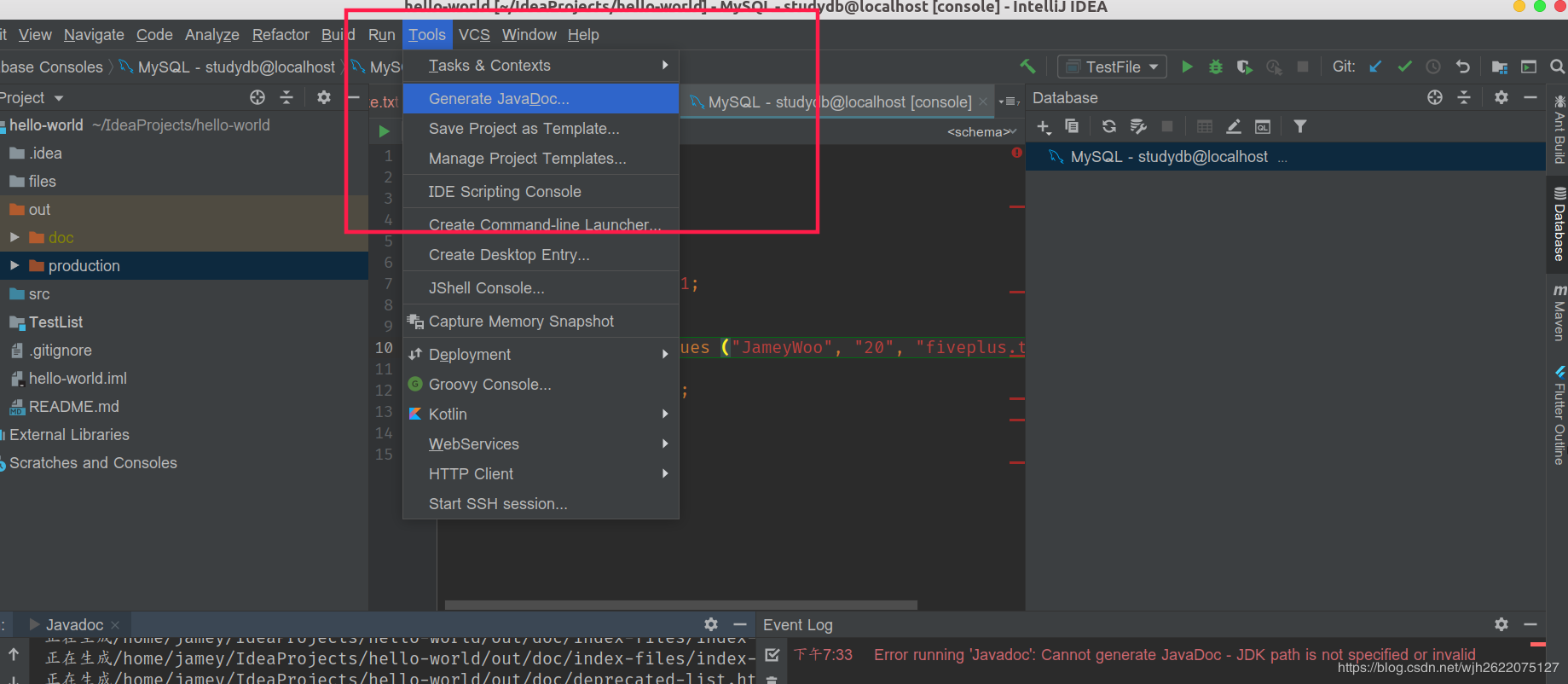 效果如图
效果如图
 不过在我的电脑上, 用jdk11生成不了, 得换成jdk8.
不过在我的电脑上, 用jdk11生成不了, 得换成jdk8.
5. git版本控制
在idea上进行版本控制很方便
在vcs这一栏开启之后就可以用git了.
有比较友好的图形操作界面.
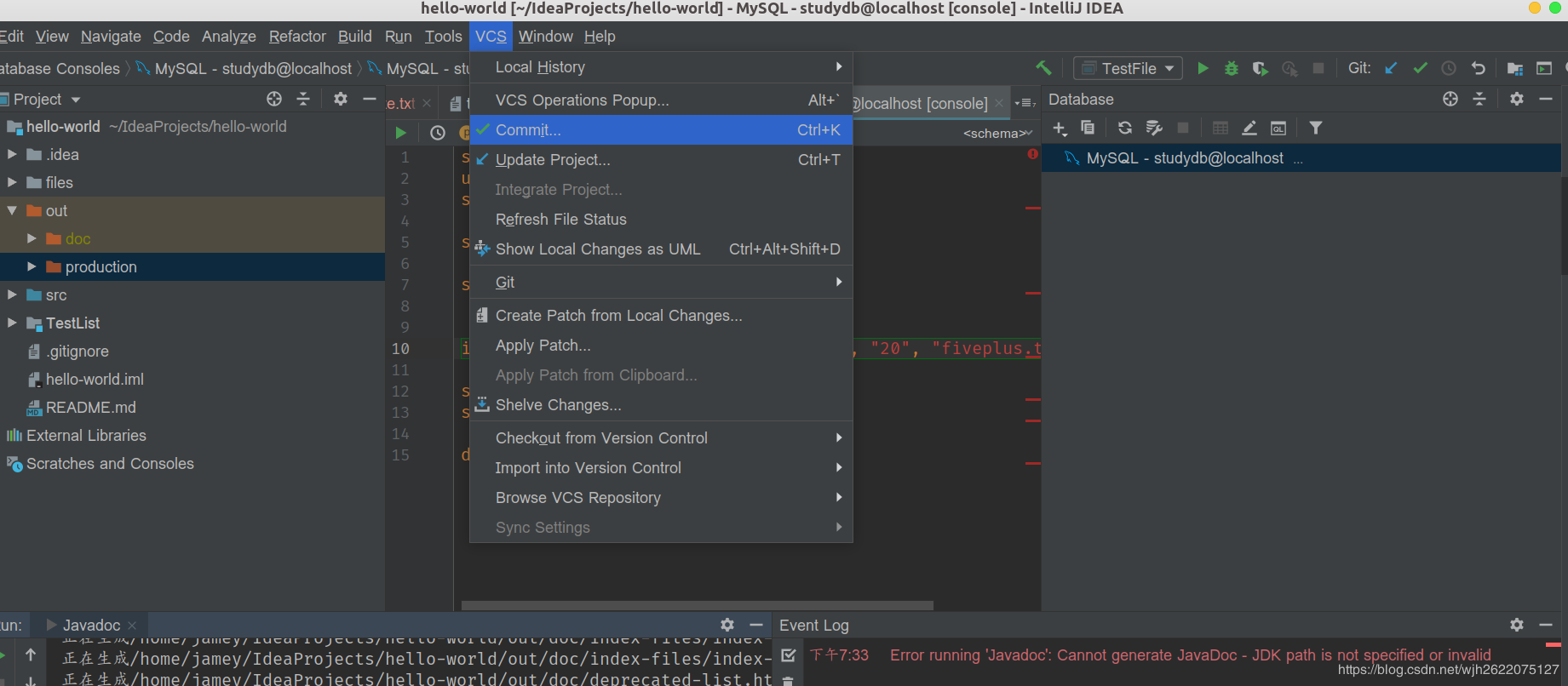
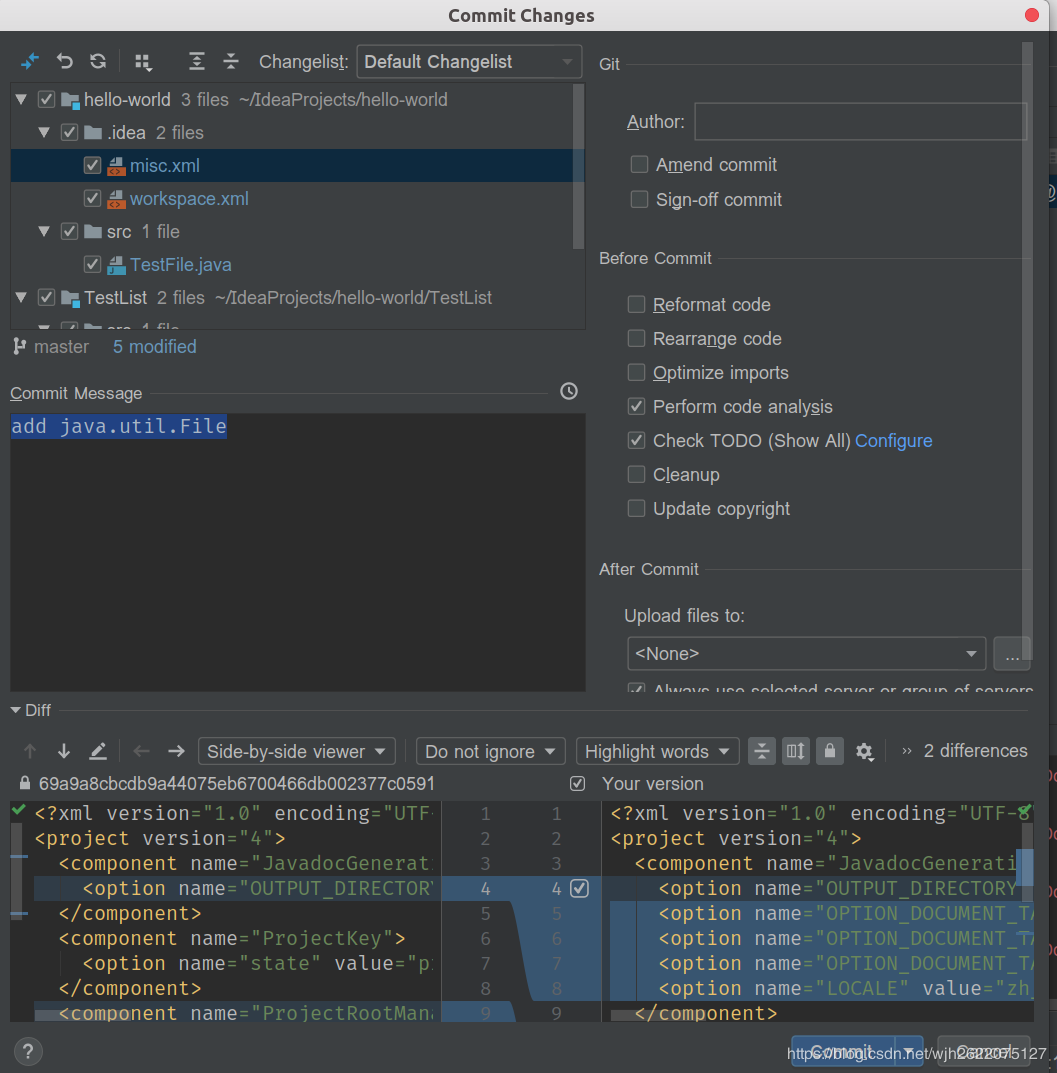
6. 操作数据库
在view这一栏找到工具, 配置好数据库就可以连接了.
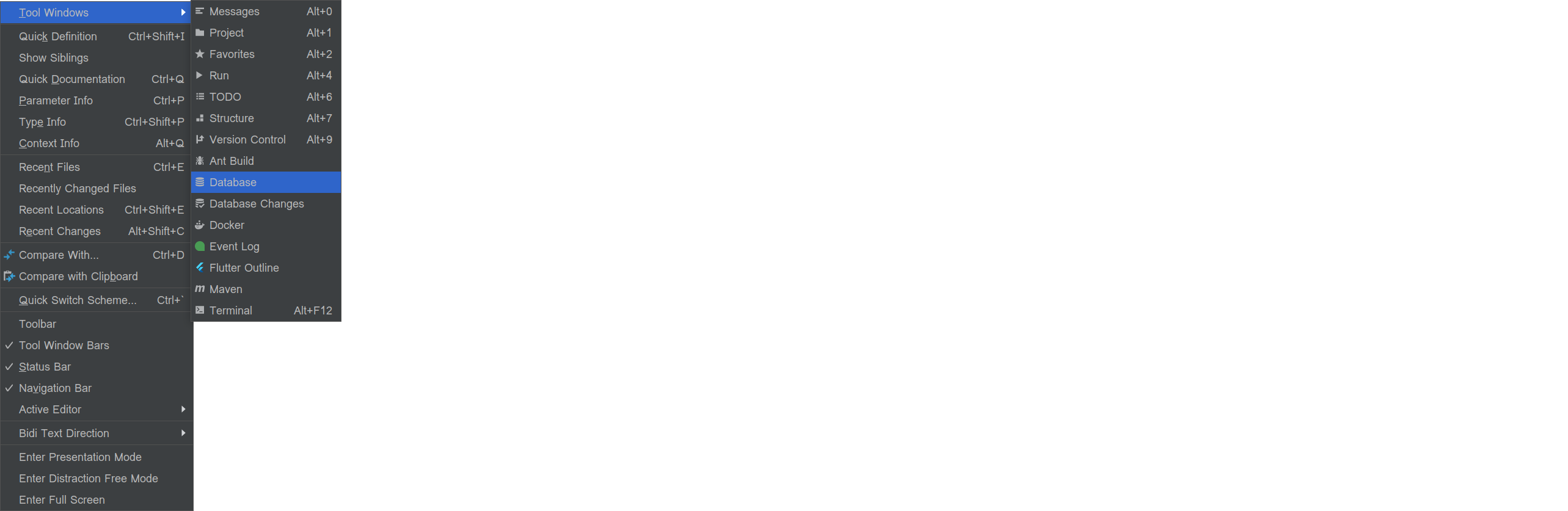 然后在窗口上写sql语言, 下面的console就出现结果
然后在窗口上写sql语言, 下面的console就出现结果
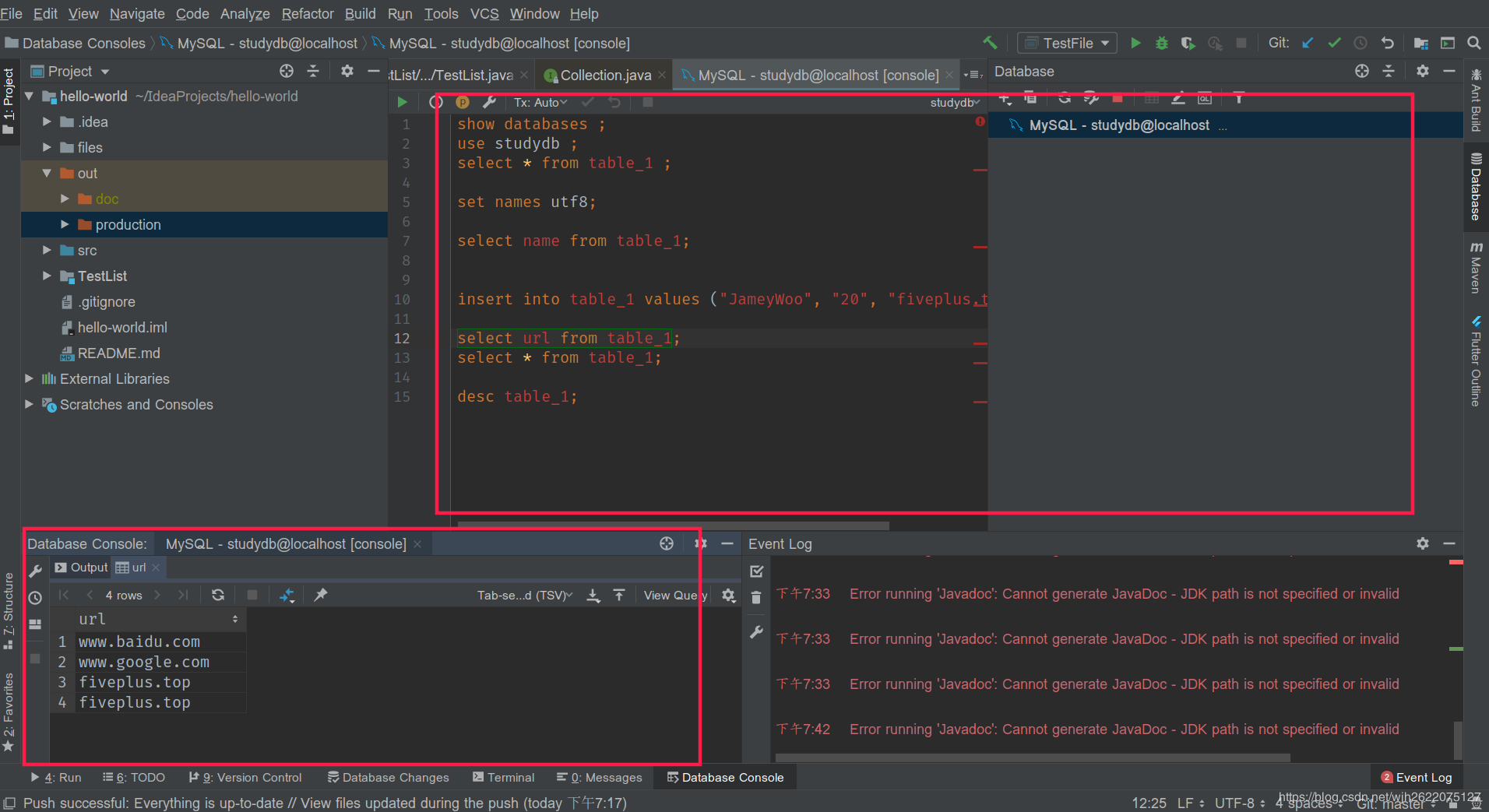
7. ctrl + 点击 可跳转到类的实现处
8. 设置终端
cmd真难受, 换成powershell好用多了
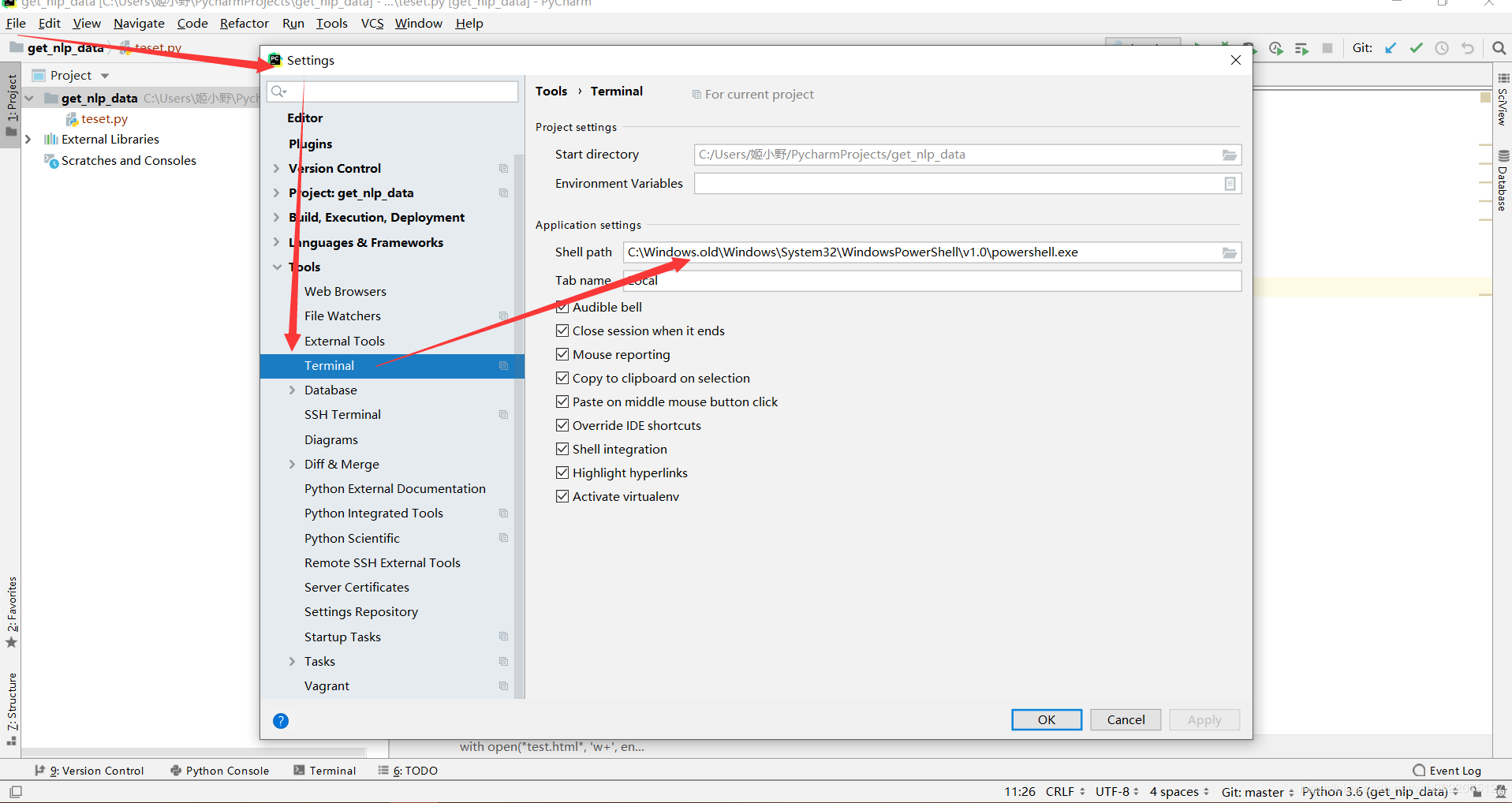
9. 设置代理
应该就不用每次都在代码里面弄了, scrapy配置socks真是麻烦死了啊.
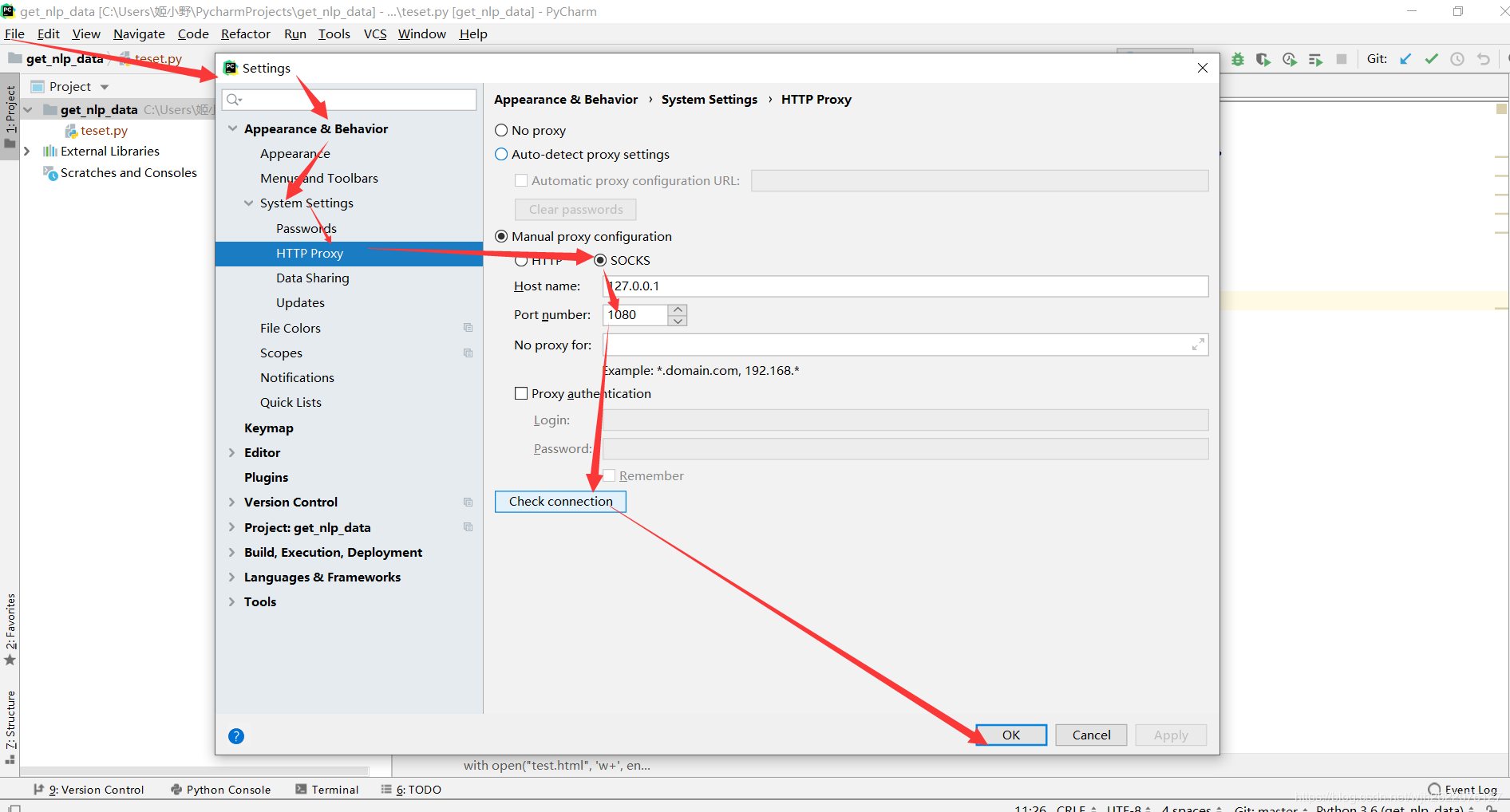
10. 格式化html
原先
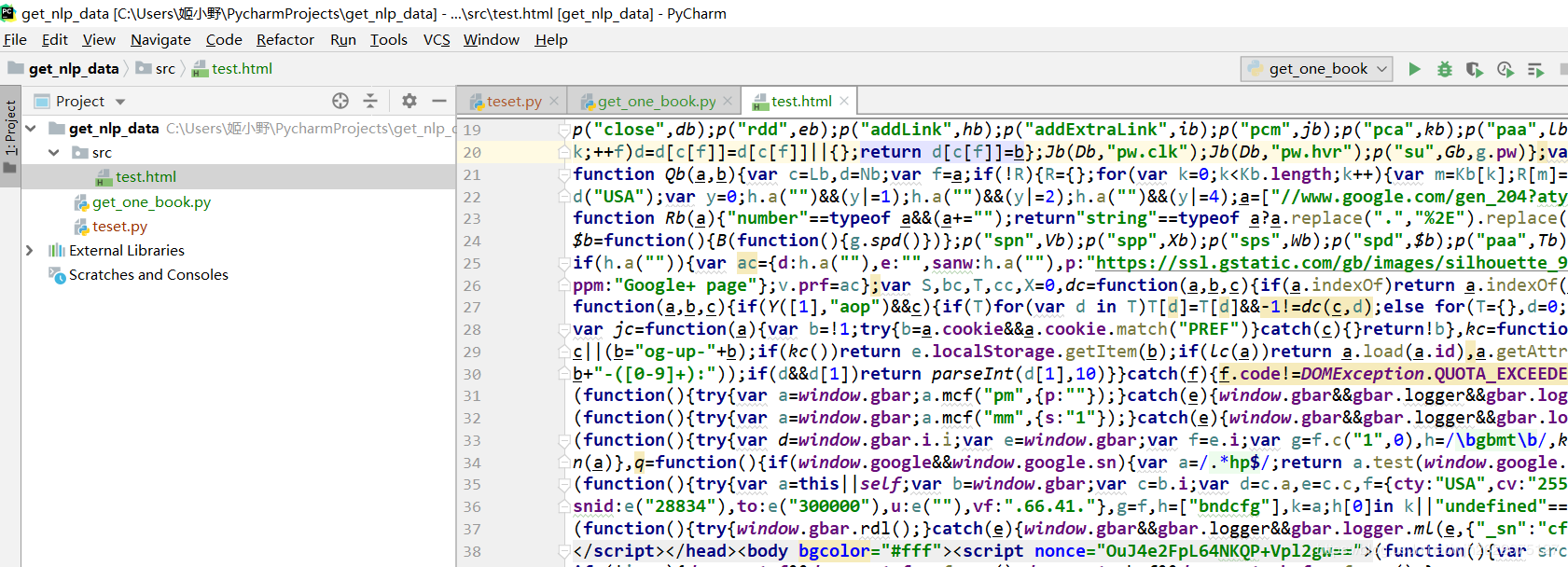
Code->Reformat Code 快捷键 Ctrl+Alt+L
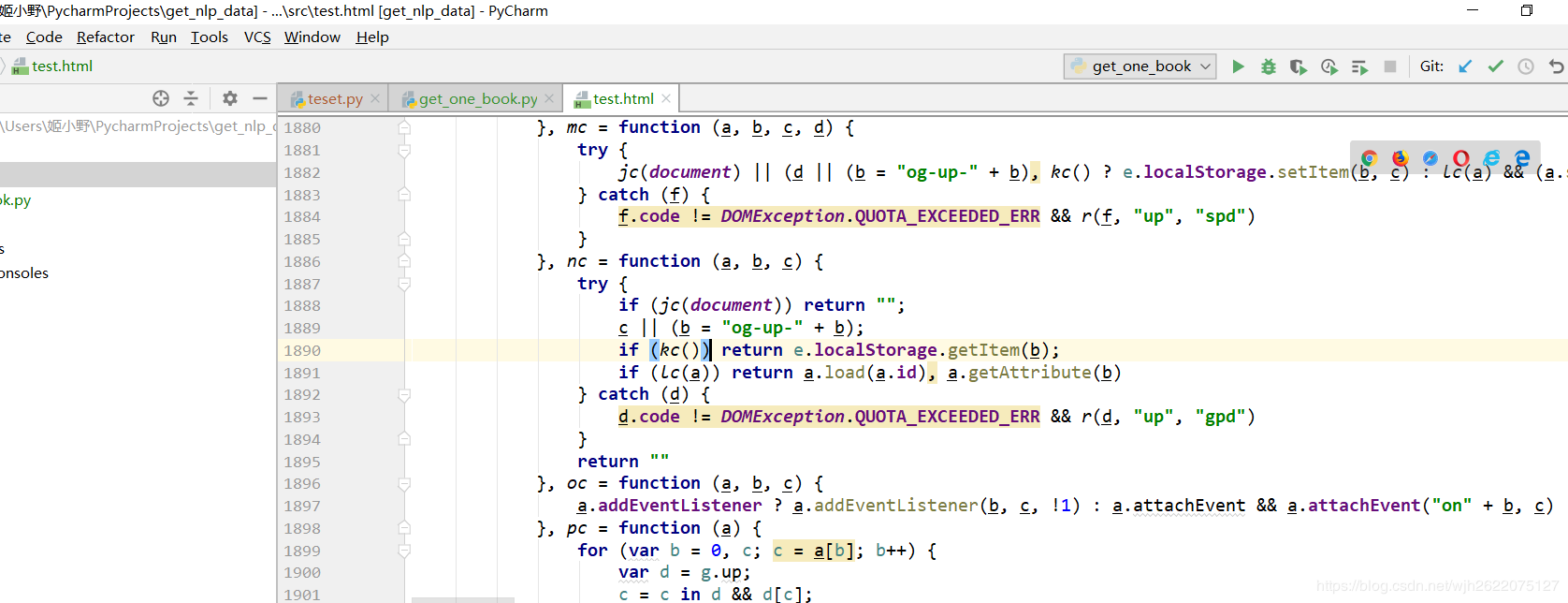
11. Sphinx 自动生成python文档
官网: http://www.sphinx-doc.org/en/master/#confval-language
sphinx_rtd_theme 主题github
简书上的好教程
效果

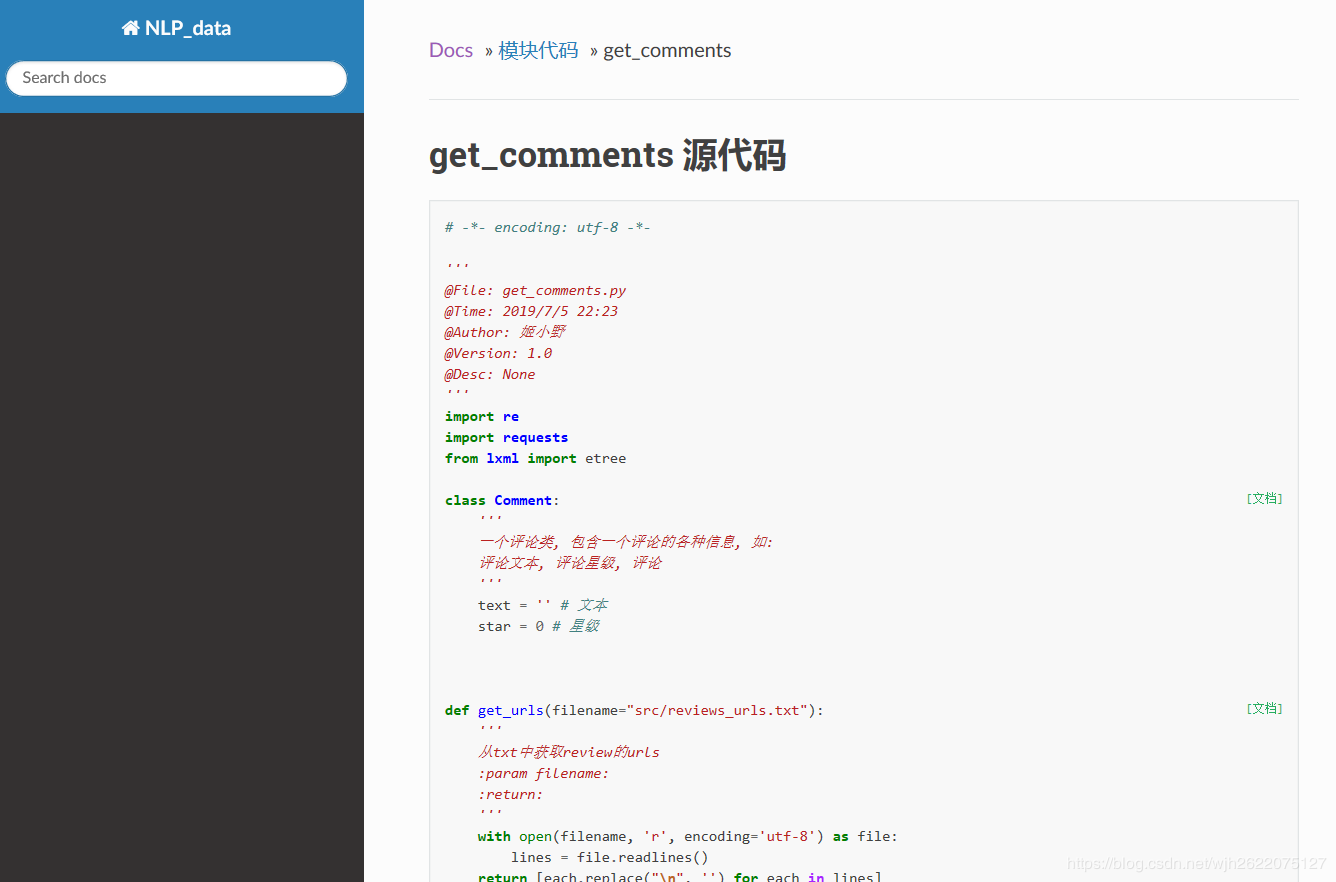
安装
pip install sphinx
mkdir doc_test
cd doc_test
执行sphinx-quickstart
下面是配置
1
2
3
4
5
6
7
8
9
10
11
12
13
14
15
16
17
18
19
20
21
22
23
24
25
26
27
28
29
30
31
32
33
34
35
36
37
38
39
|
PS C:\Users\姬小野\PycharmProjects\get_nlp_data\doc_test> sphinx-quickstart
Welcome to the Sphinx 2.1.2 quickstart utility.
Please enter values for the following settings (just press Enter to
accept a default value, if one is given in brackets).
Selected root path: .
You have two options for placing the build directory for Sphinx output.
Either, you use a directory "_build" within the root path, or you separate
"source" and "build" directories within the root path.
> Separate source and build directories (y/n) [n]: n
The project name will occur in several places in the built documentation.
> Project name: NLP_Books
> Author name(s): Jamey
> Project release []: v0.6
If the documents are to be written in a language other than English,
you can select a language here by its language code. Sphinx will then
translate text that it generates into that language.
For a list of supported codes, see
https://www.sphinx-doc.org/en/master/usage/configuration.html#confval-language.
> Project language [en]: zh_cn
Creating file .\conf.py.
Creating file .\index.rst.
Creating file .\Makefile.
Creating file .\make.bat.
Finished: An initial directory structure has been created.
You should now populate your master file .\index.rst and create other documentation
source files. Use the Makefile to build the docs, like so:
make builder
where "builder" is one of the supported builders, e.g. html, latex or linkcheck.
PS C:\Users\姬小野\PycharmProjects\get_nlp_data\doc_test>
|
找到conf.py, 取消注释, 路径改成自己项目路径
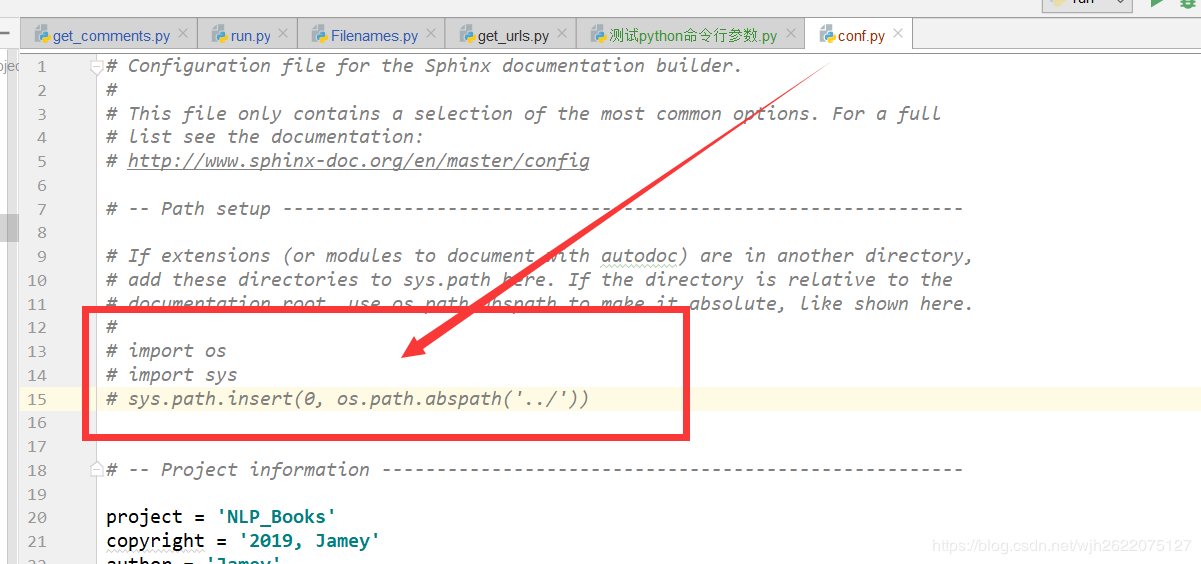 修改extensions为如下
修改extensions为如下
1
2
3
4
5
|
extensions = [
'sphinx.ext.autodoc',
'sphinx.ext.todo',
'sphinx.ext.viewcode'
]
|
执行
sphinx-apidoc -o ./source ../
其中 ./source 为rst文件所在目录
使用make 查看可用的make命令
这里我们make html
12. 使用read the Doc 托管文档
看这网站logo, 难道大多数python包的文档都是托管到这的?
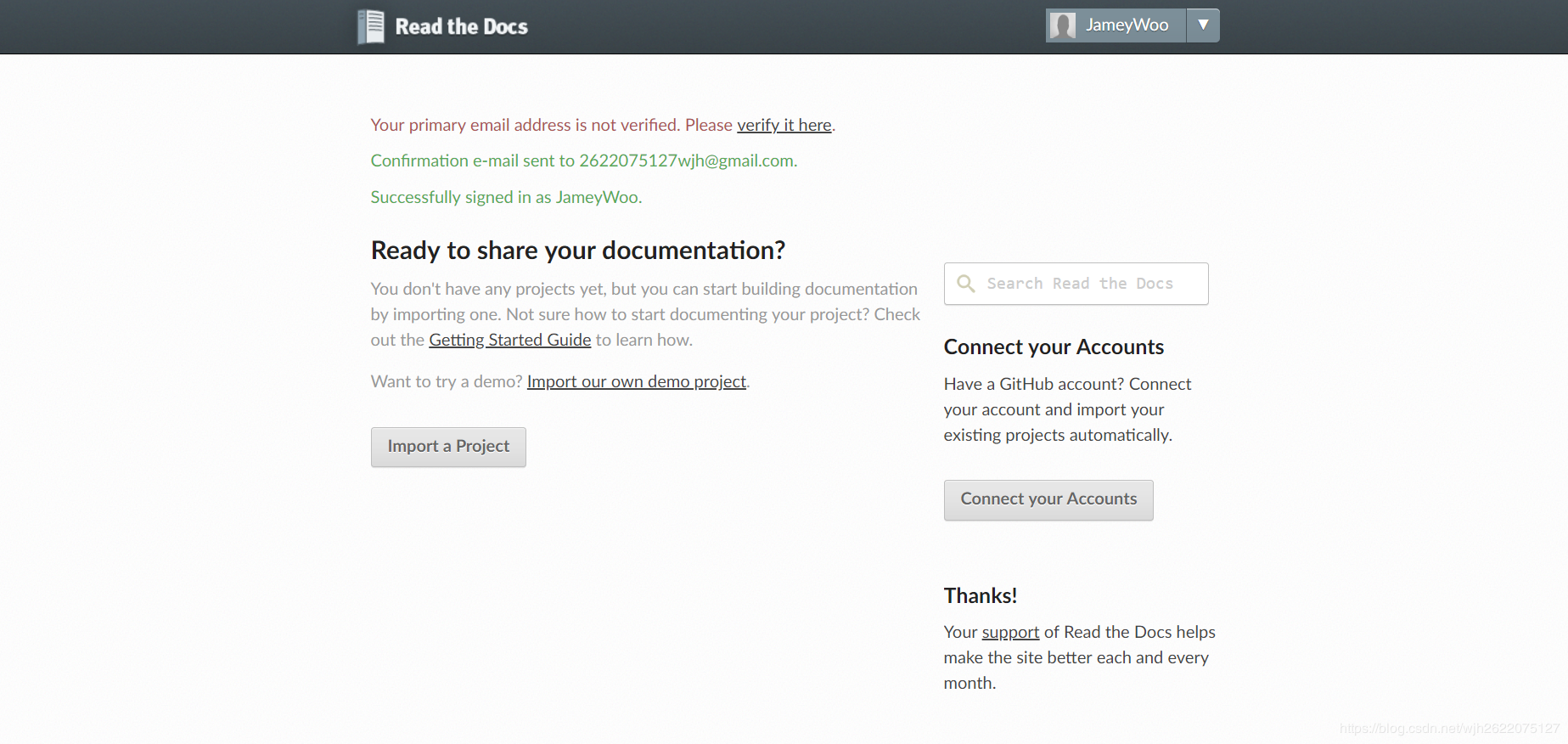
13. IDEA补全快捷键
1. for循环
打一个for循环, 些fori, 然后回车, 马上就有
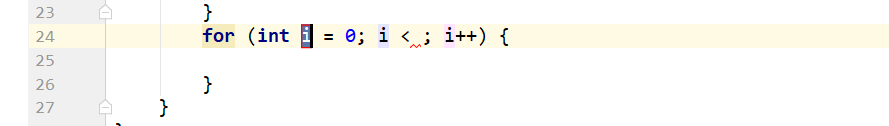
2. main函数补全
输入psvm然后回车
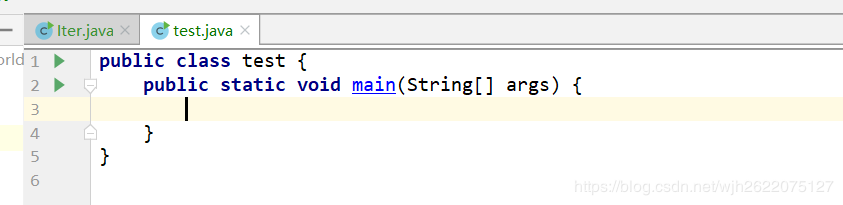
3.System.out.println();
输入sout, 回车
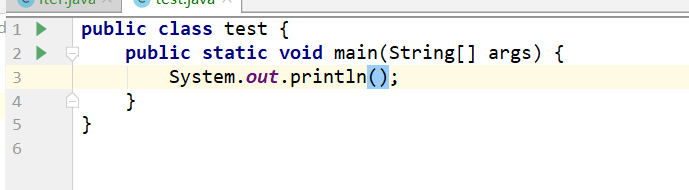
4. 按ctrl+j查看所有代码生成
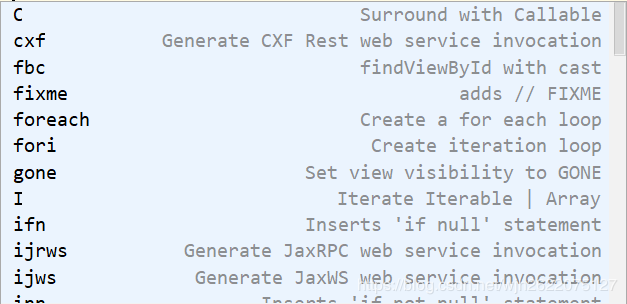 参考: https://juejin.im/entry/5a0eaf38f265da431955d9a6
参考: https://juejin.im/entry/5a0eaf38f265da431955d9a6
5. 自定义自己的快捷键
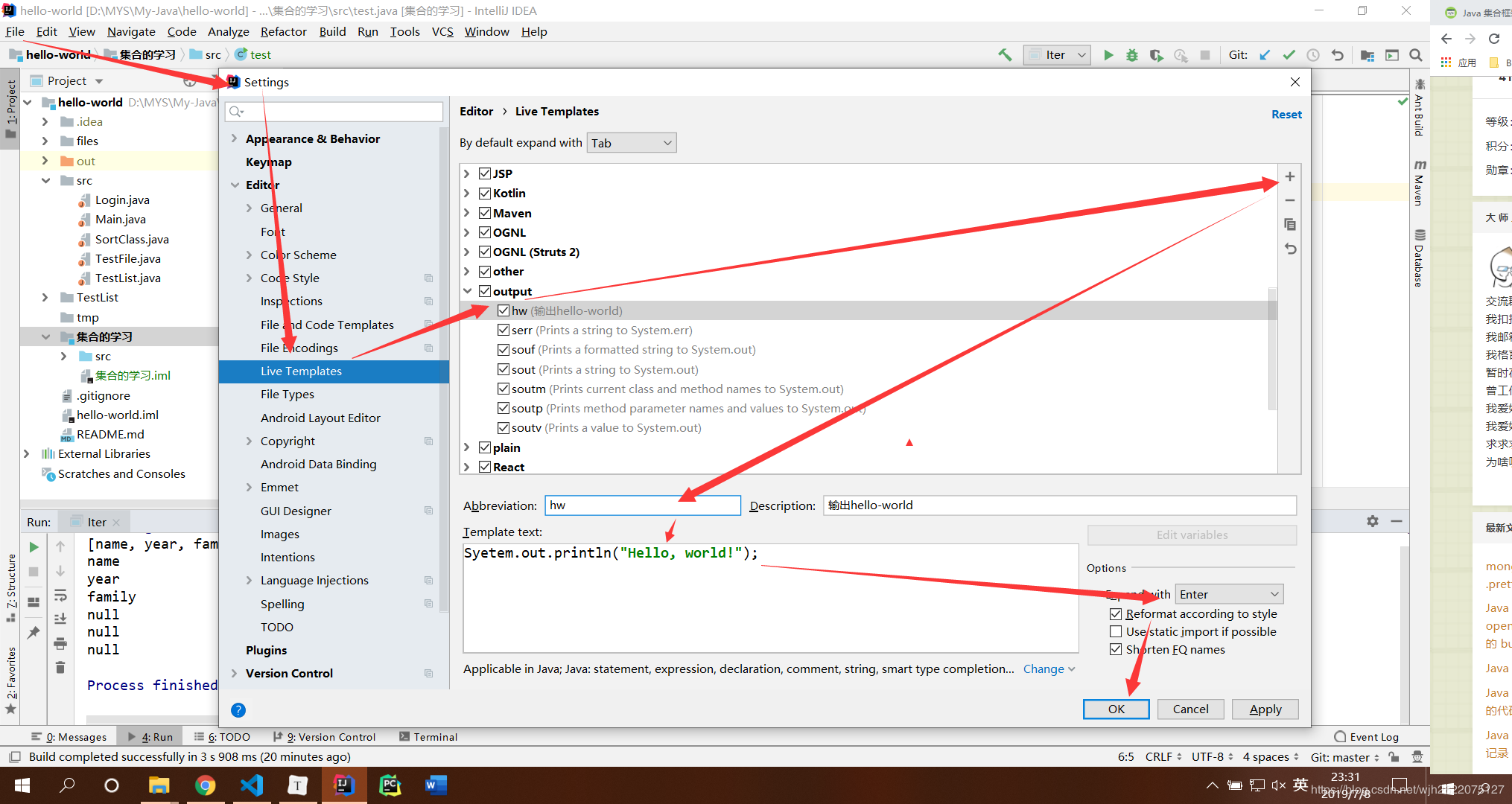 https://blog.csdn.net/qq_27093465/article/details/52691572
https://blog.csdn.net/qq_27093465/article/details/52691572
6. 技能表
https://www.cnblogs.com/jx17/p/6244491.html
14. 使用mkdocs生成快速文档
mkdocs能够根据markdown快速生成文档网站, 然后部署在github page上, 这样可以给每个项目都部署一个文档网站了
比如这个文档页面, 就是我用来测试mkdocs效果的页面
效果如图
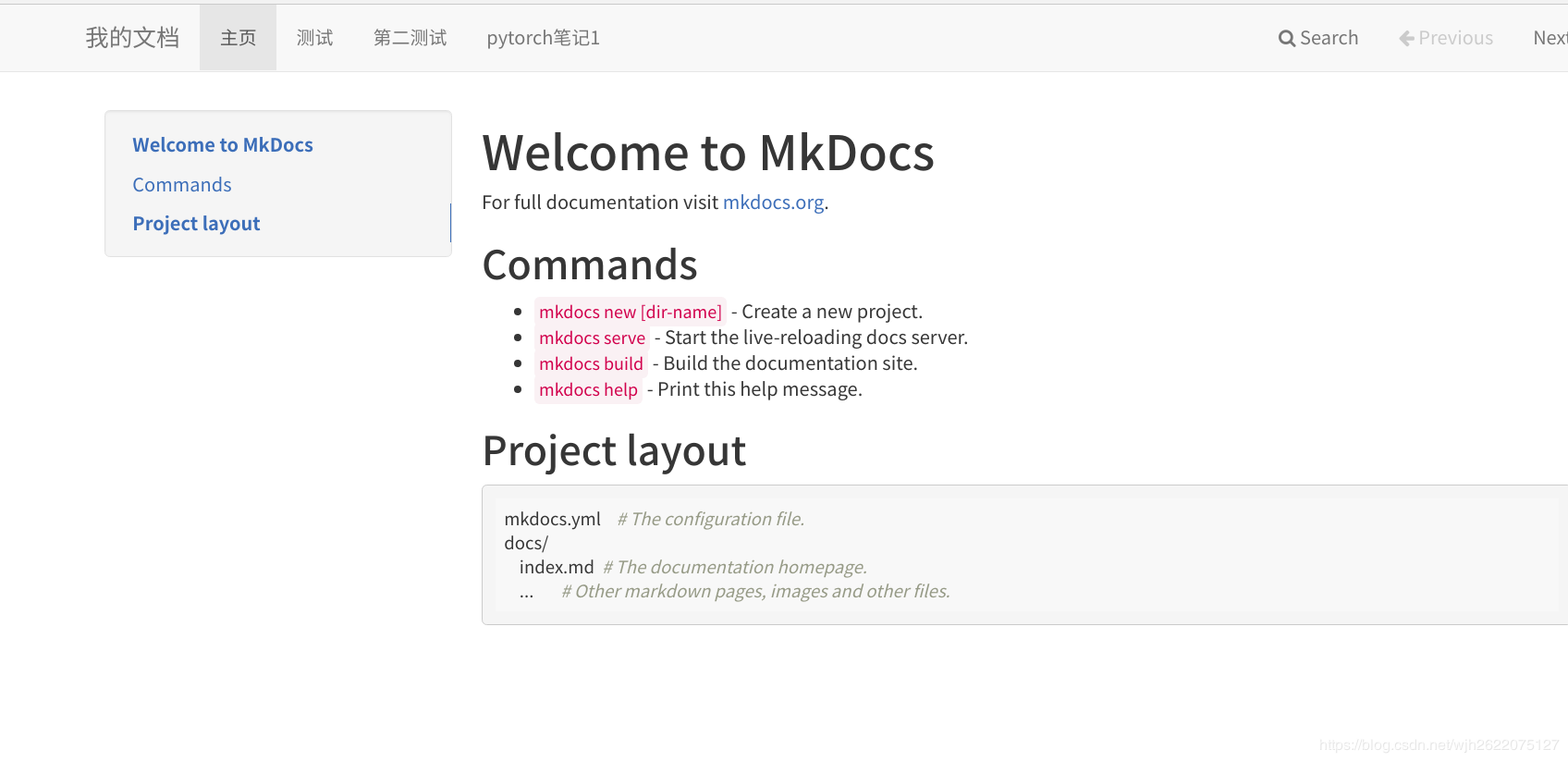
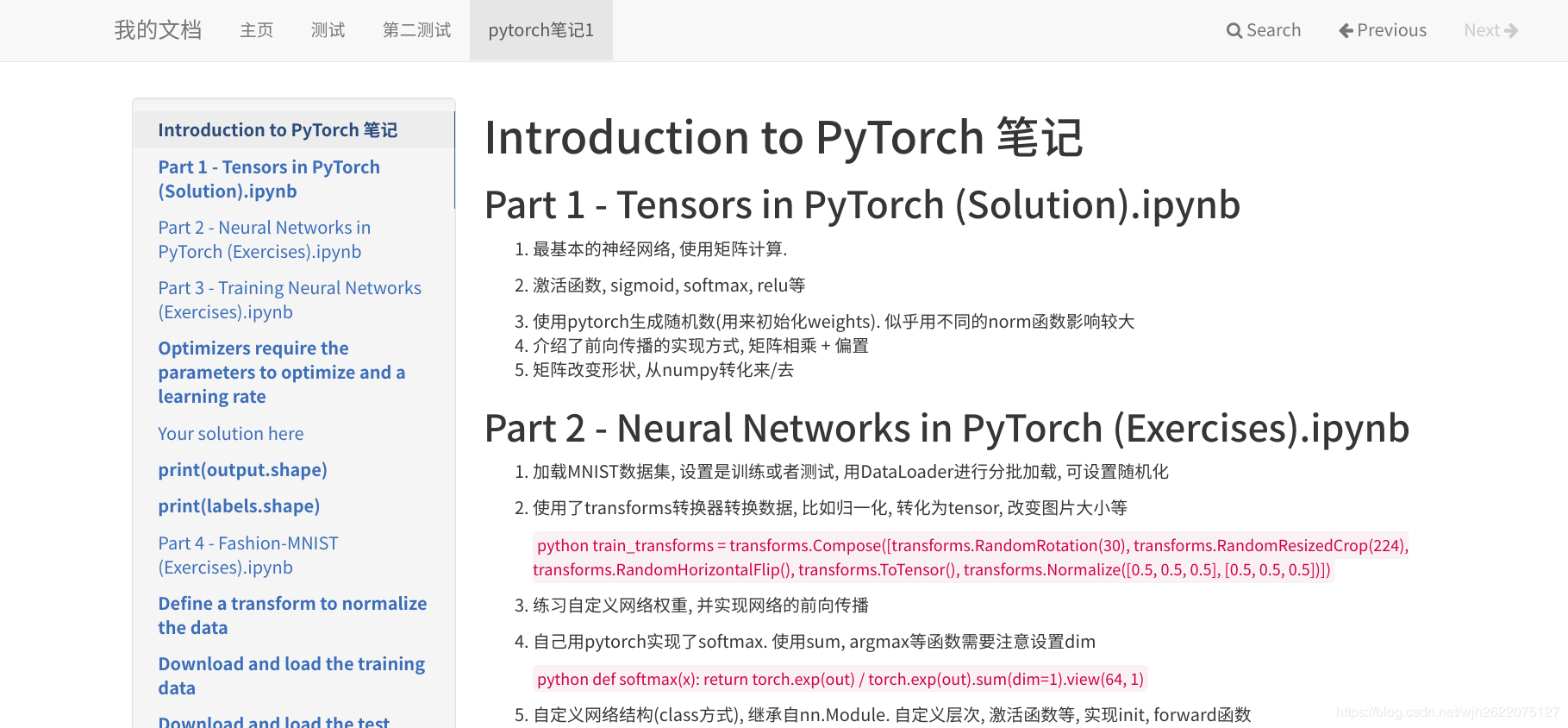 可以方便地更换各种主题
可以方便地更换各种主题
甚至可以单独把它作为一个博客网站来玩
输入命令mkdocs -h 即可查看他的功能
1
2
3
4
5
6
7
8
9
10
11
12
13
14
15
16
|
(torch)$ mkdocs -h
Usage: mkdocs [OPTIONS] COMMAND [ARGS]...
MkDocs - Project documentation with Markdown.
Options:
-V, --version Show the version and exit.
-q, --quiet Silence warnings
-v, --verbose Enable verbose output
-h, --help Show this message and exit.
Commands:
build Build the MkDocs documentation
gh-deploy Deploy your documentation to GitHub Pages
new Create a new MkDocs project
serve Run the builtin development server
|
15. github gist
代码片段管理服务
今天偶然知道了github还提供这样一个服务, 之前知道贴代码可以用Pastebin.
简而言之就是大家可以把自己的代码片段贴上去, 然后分享. 支持匿名, 私密, markdown等.
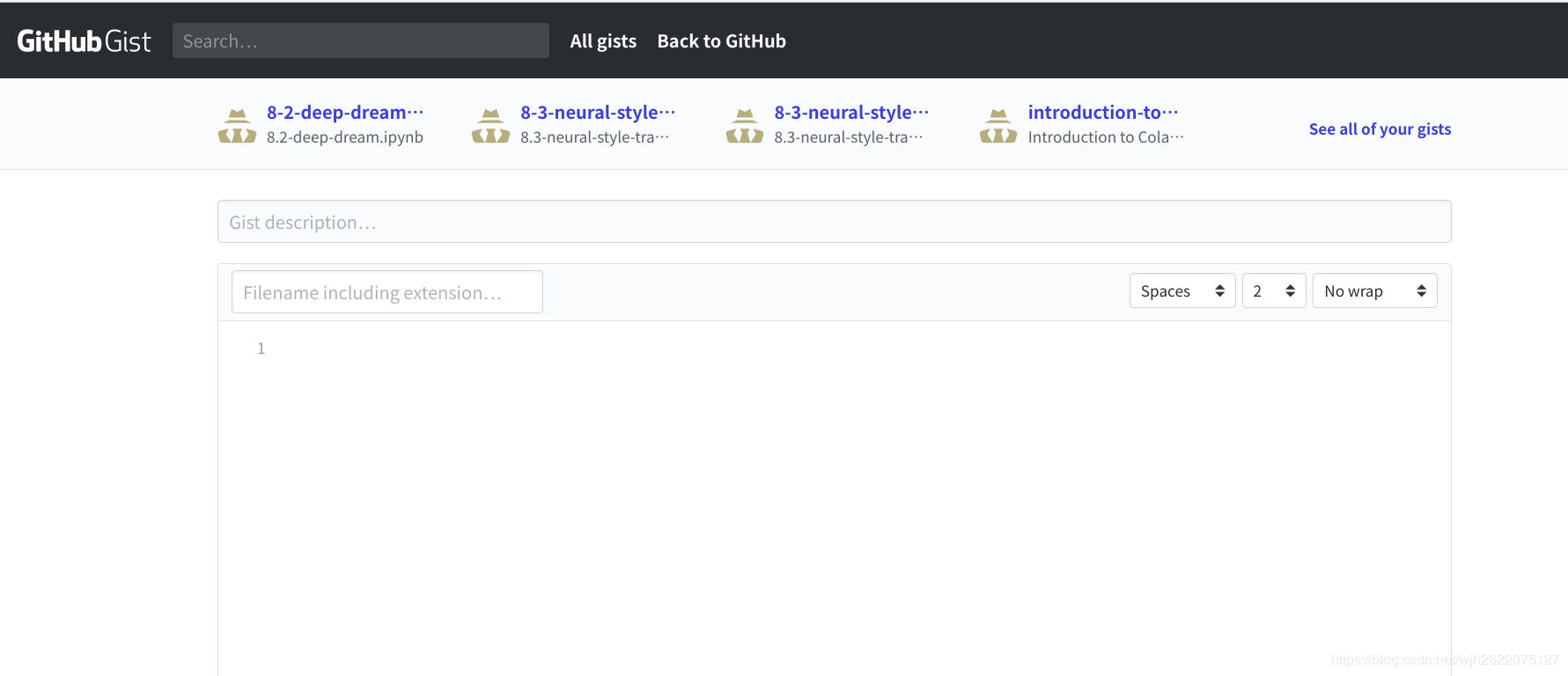
而且我突然发现之前我colab上有一个选项保存到github gist上就是这个! 恍然大悟.
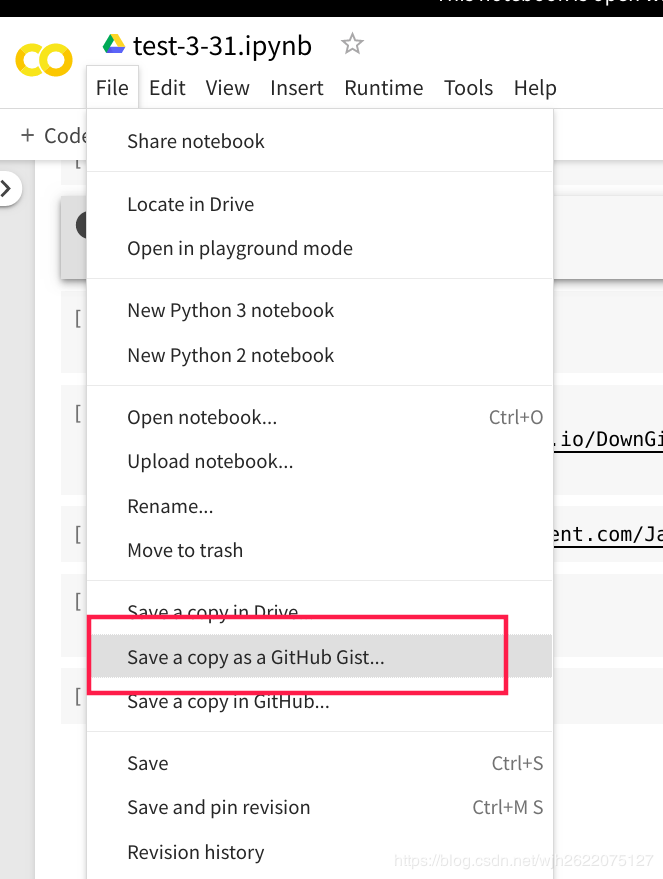 在gist链接后面加一个
在gist链接后面加一个.pibb后缀, 直接将这部分内容变成一个干净的html网页了.
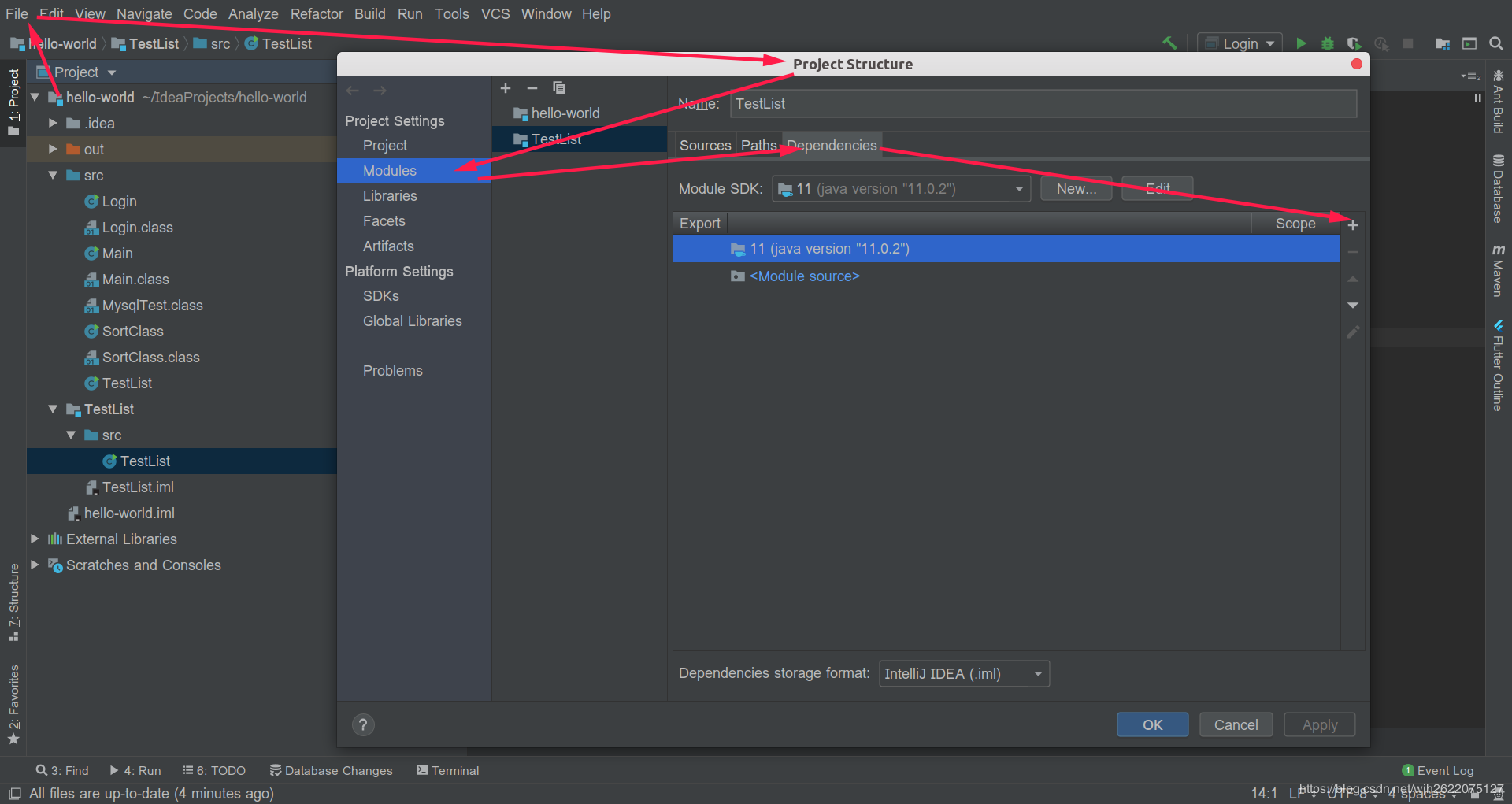
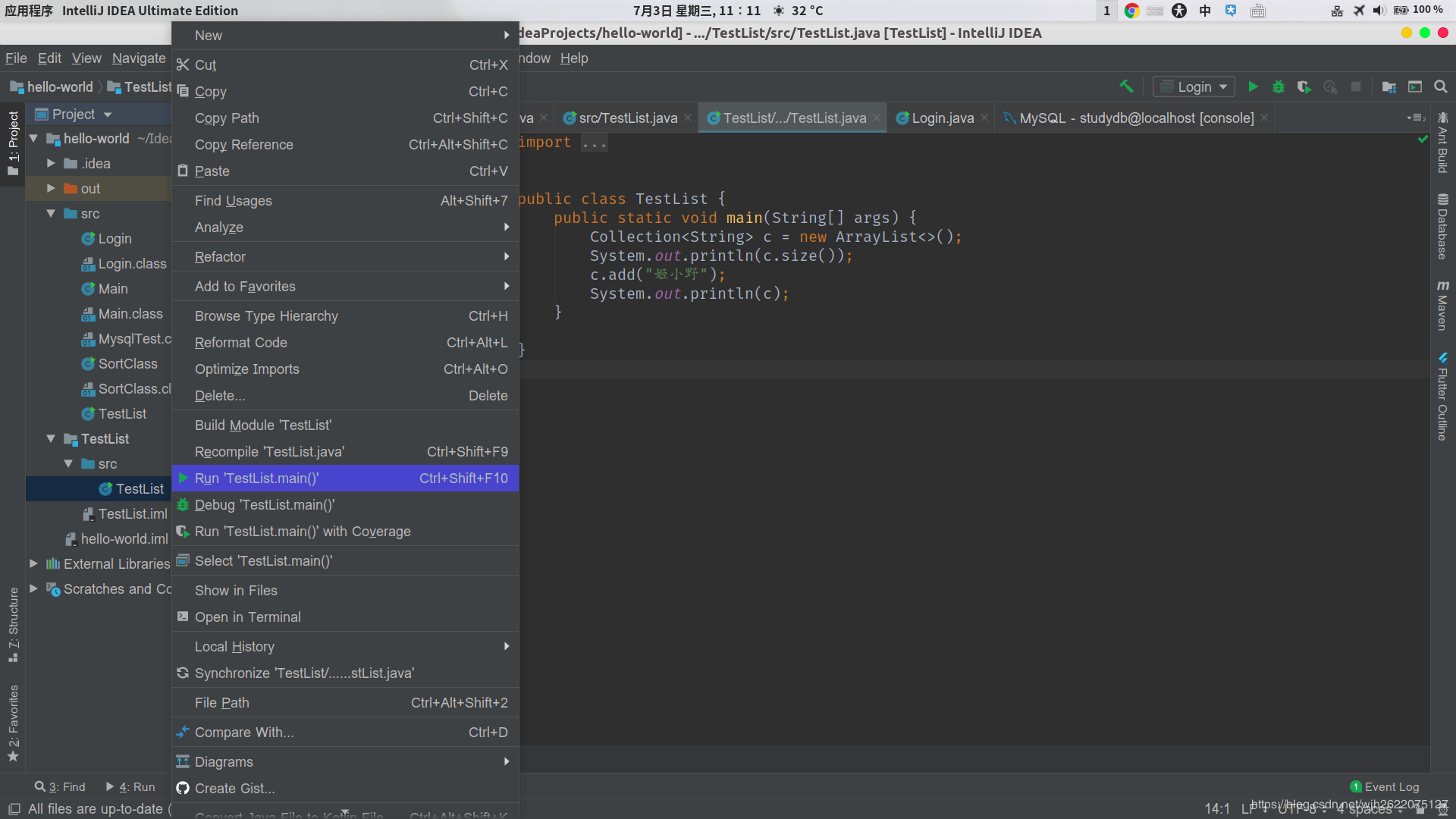
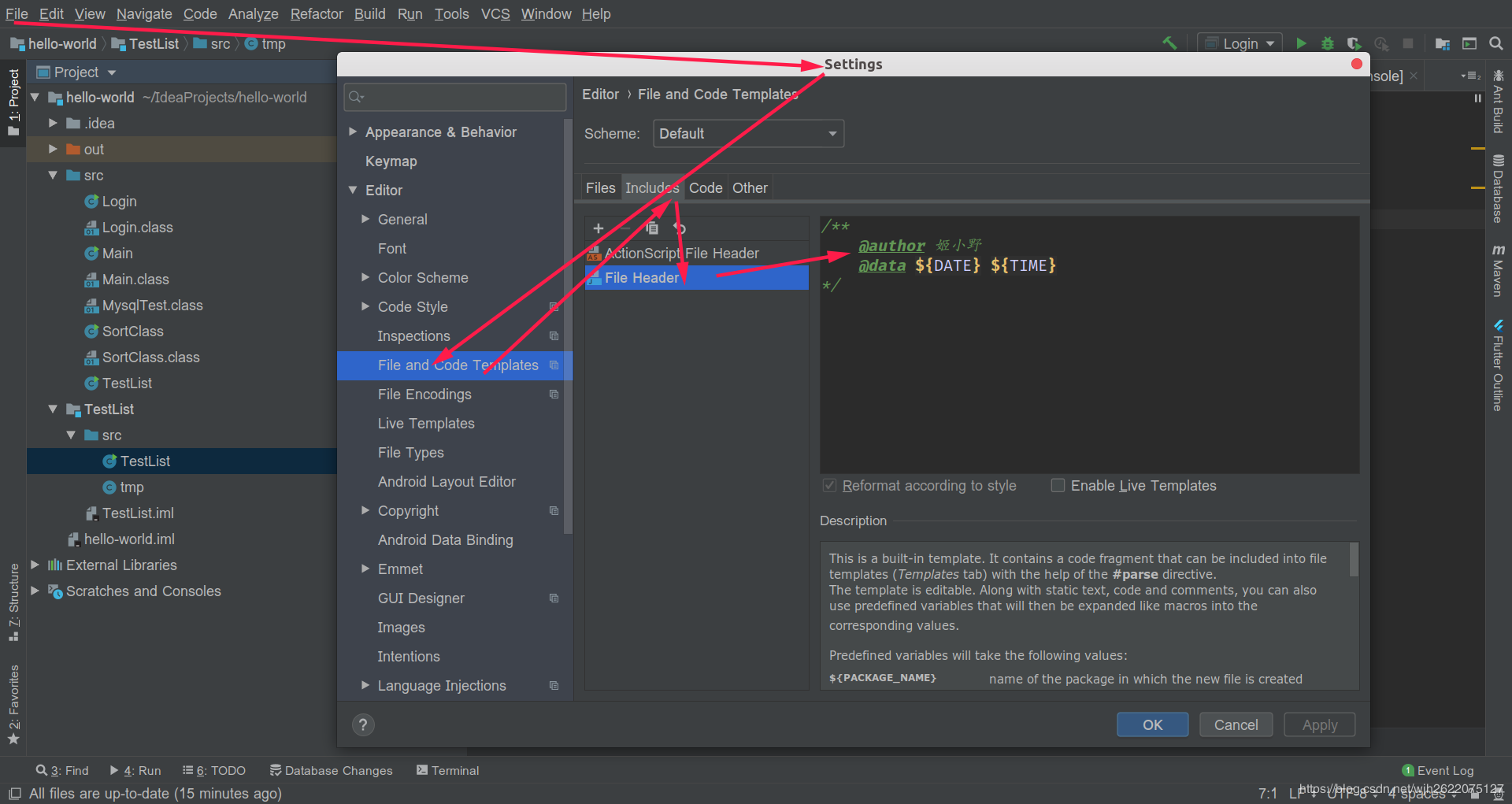
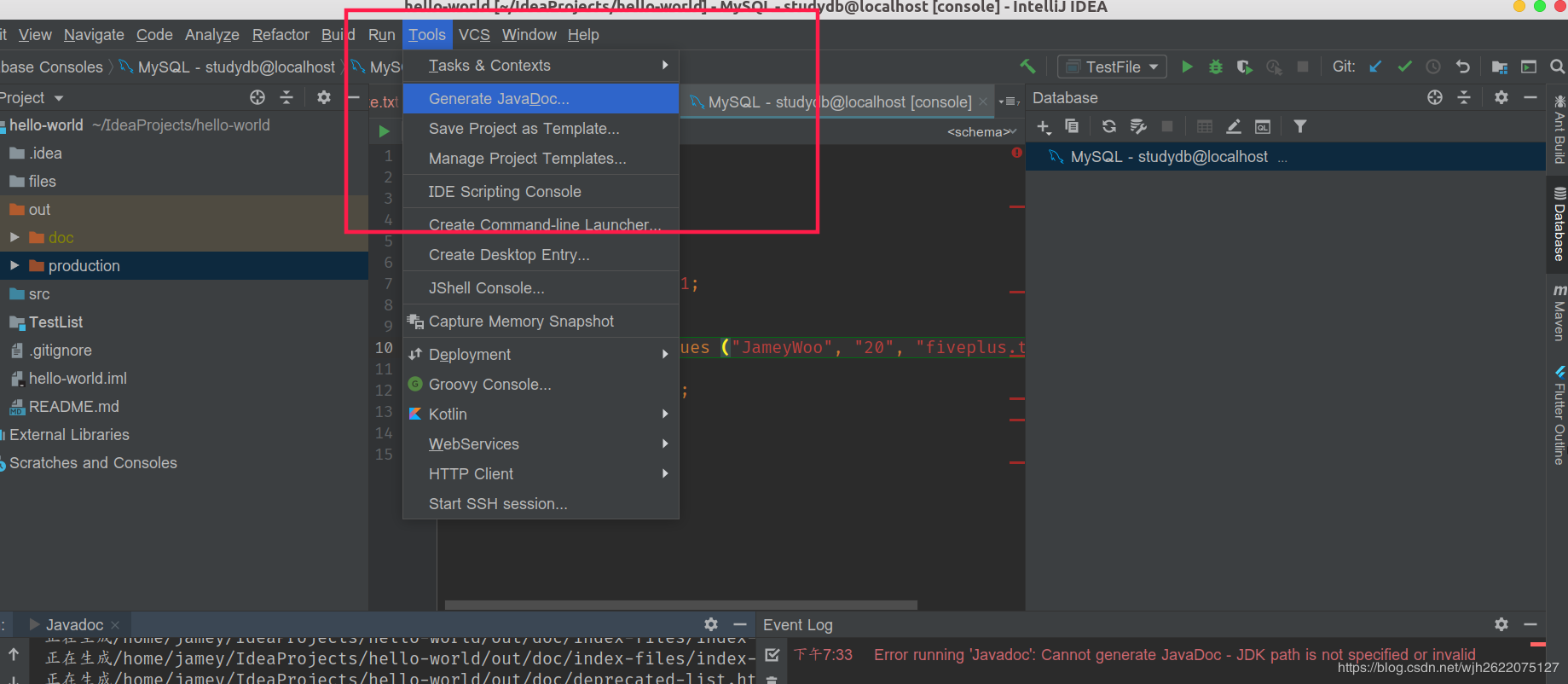 效果如图
效果如图
 不过在我的电脑上, 用jdk11生成不了, 得换成jdk8.
不过在我的电脑上, 用jdk11生成不了, 得换成jdk8.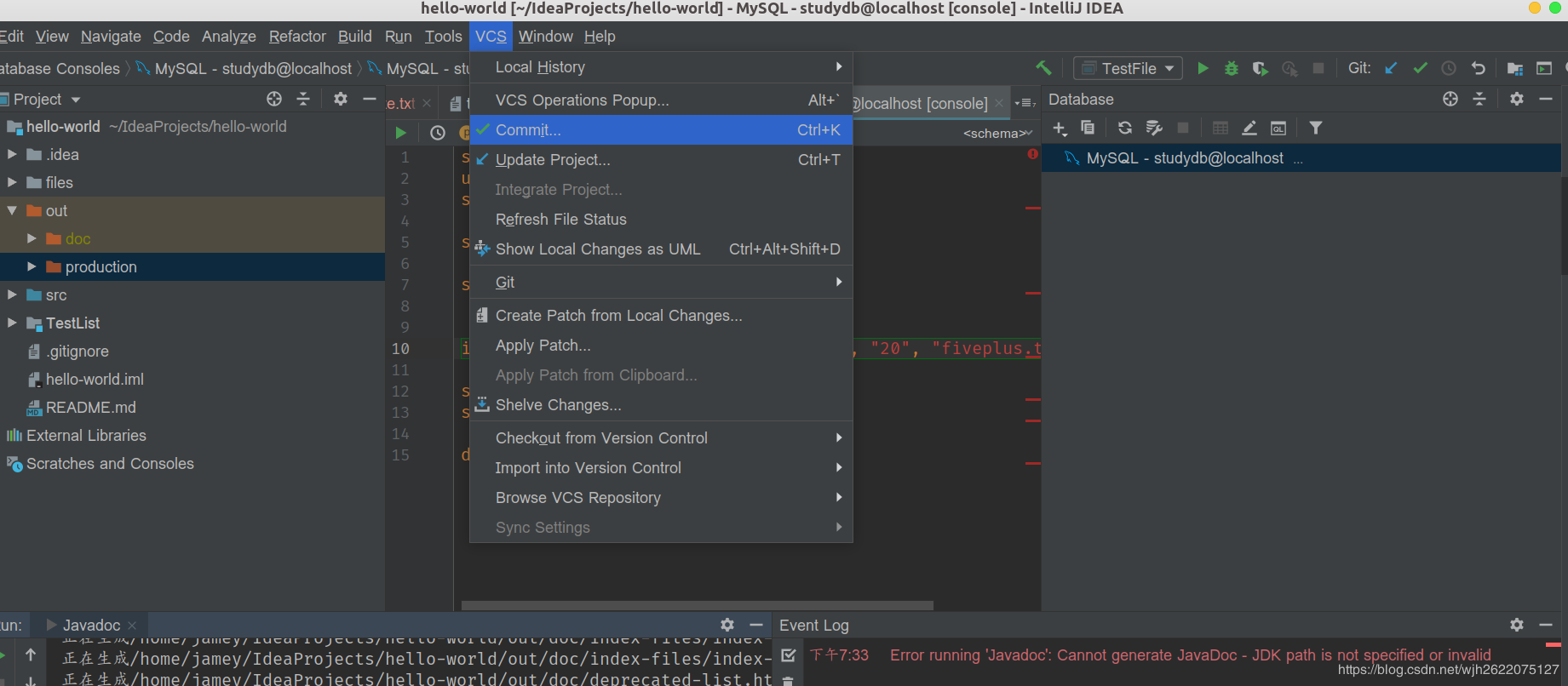
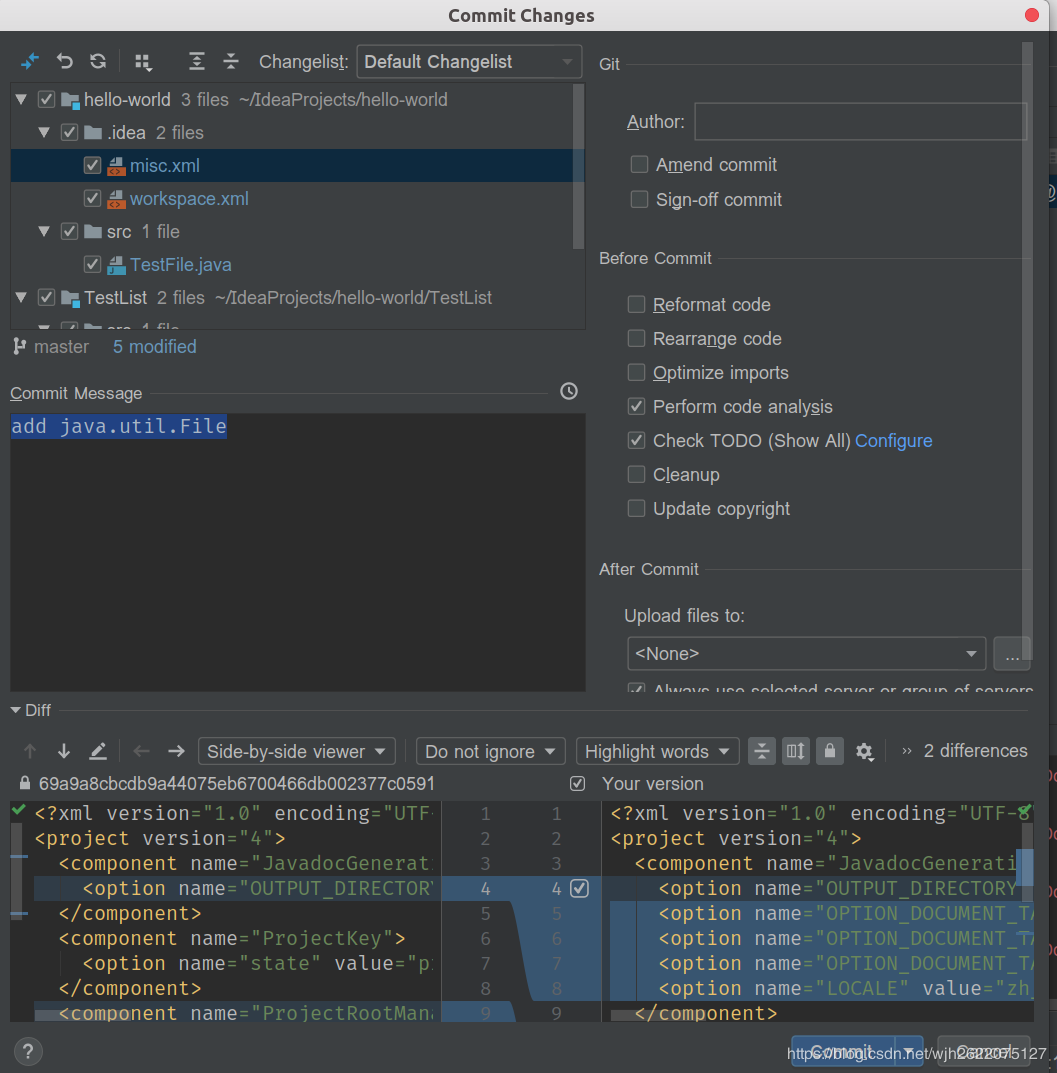
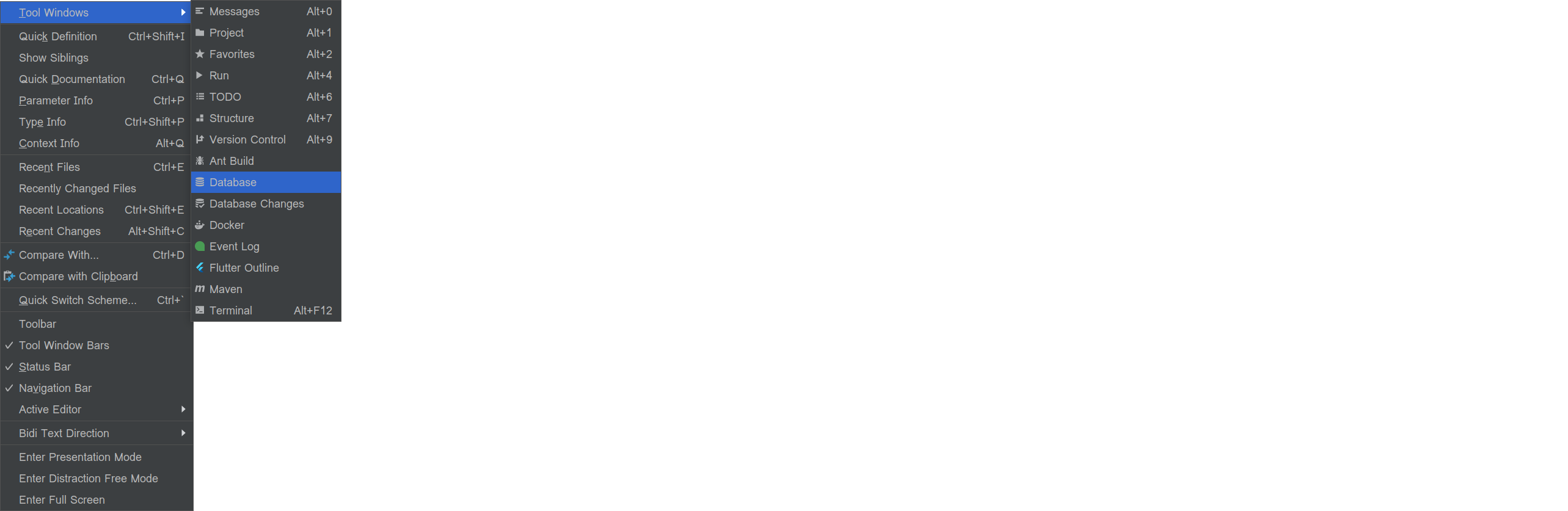 然后在窗口上写sql语言, 下面的console就出现结果
然后在窗口上写sql语言, 下面的console就出现结果
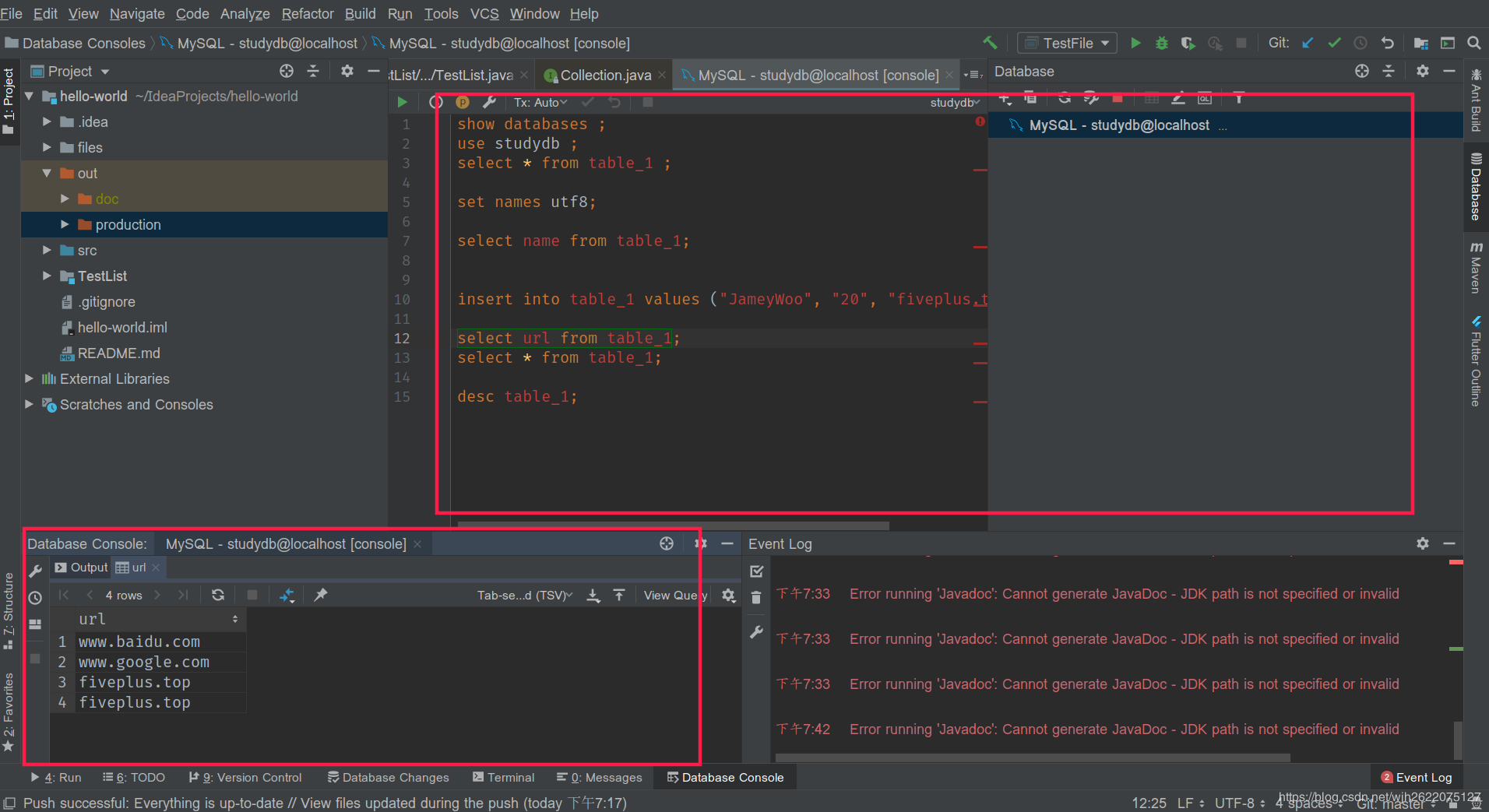
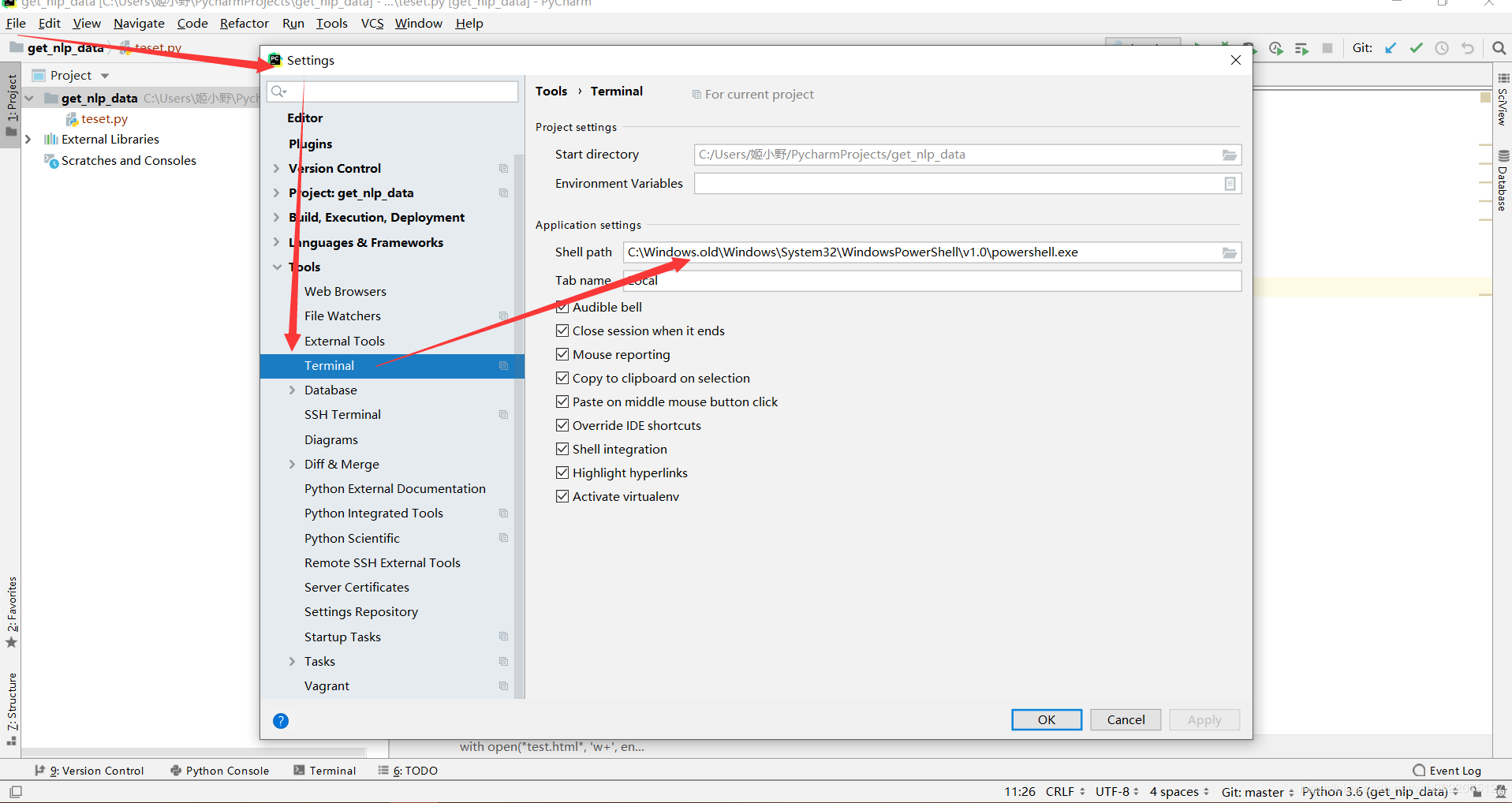
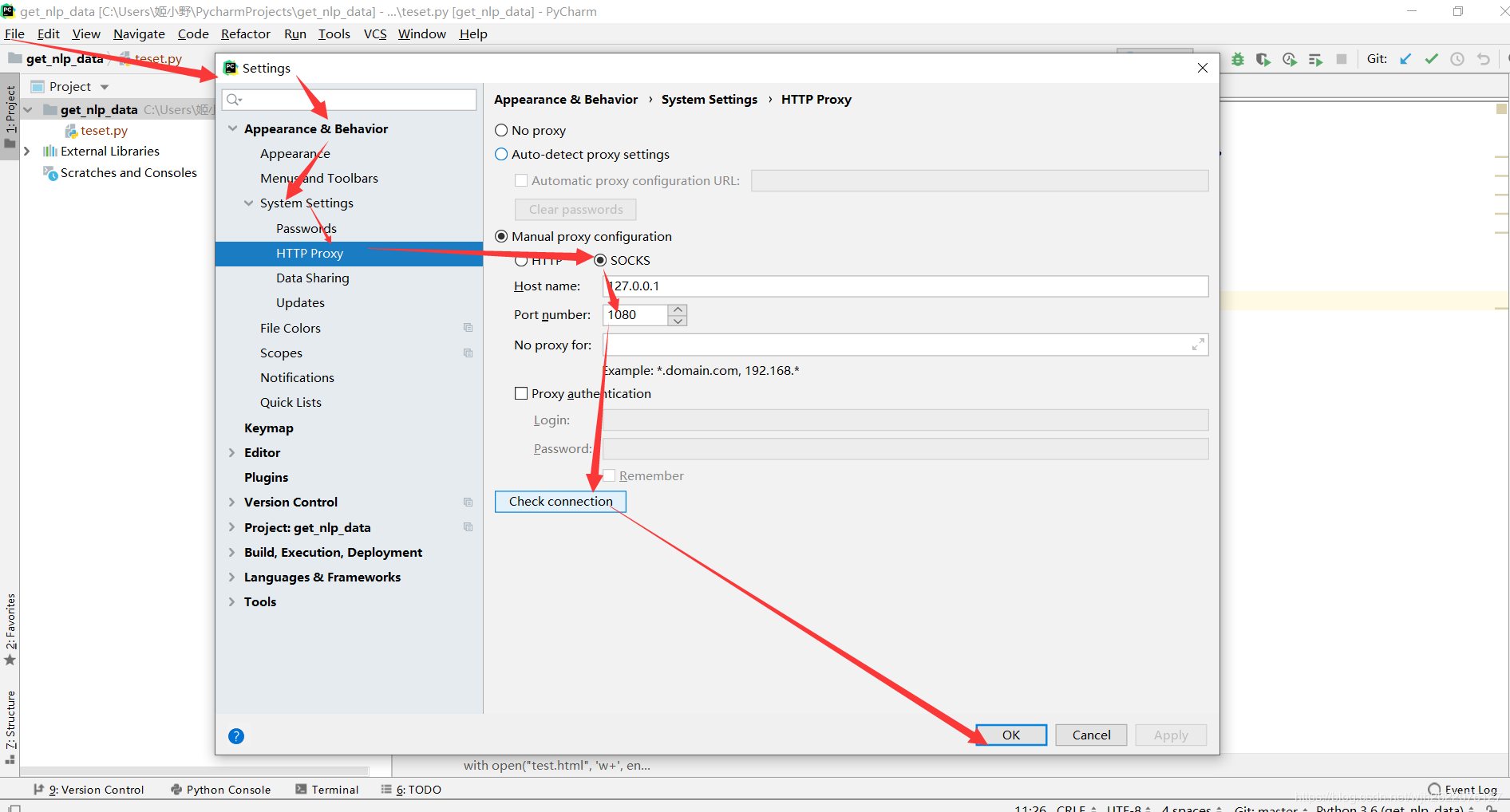
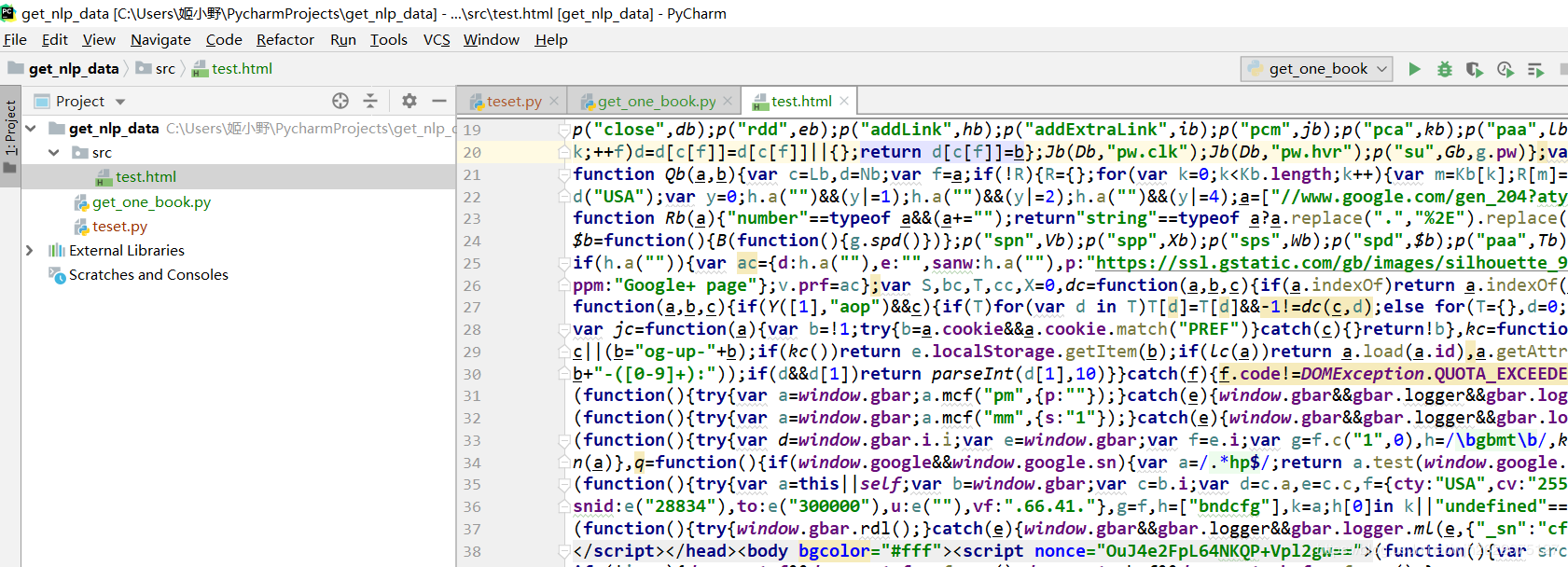
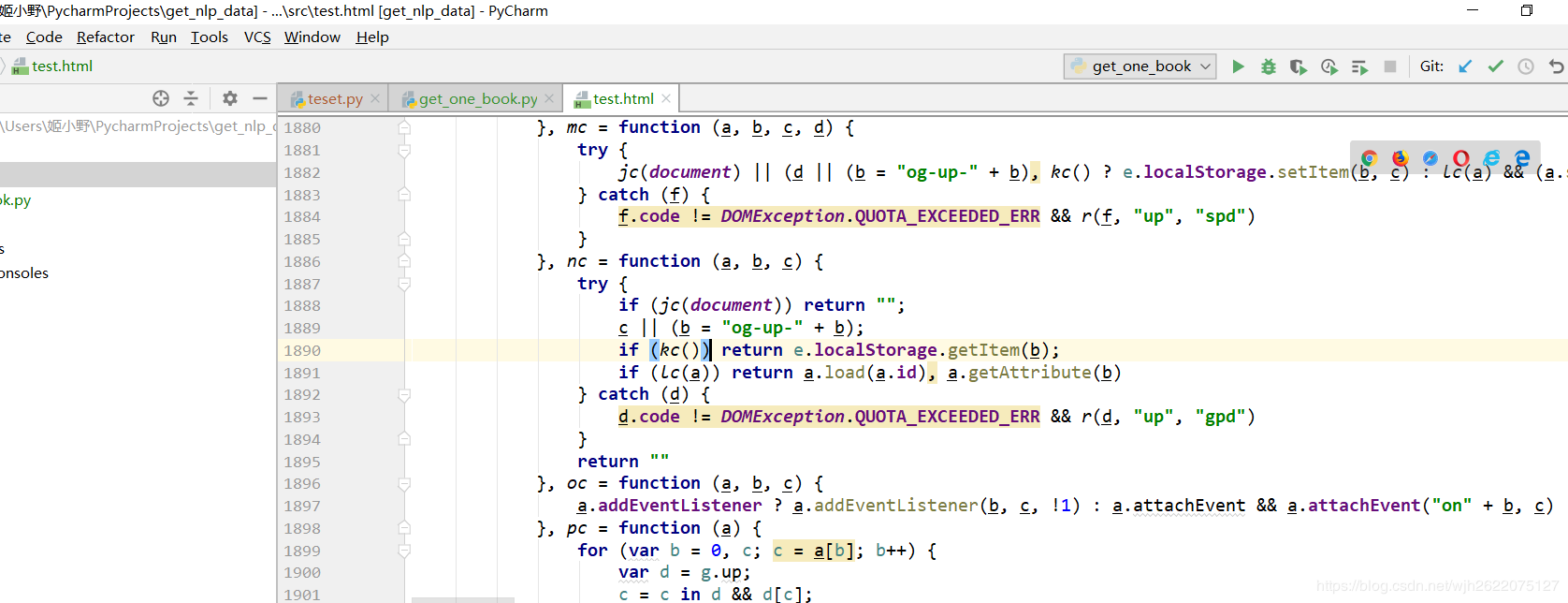

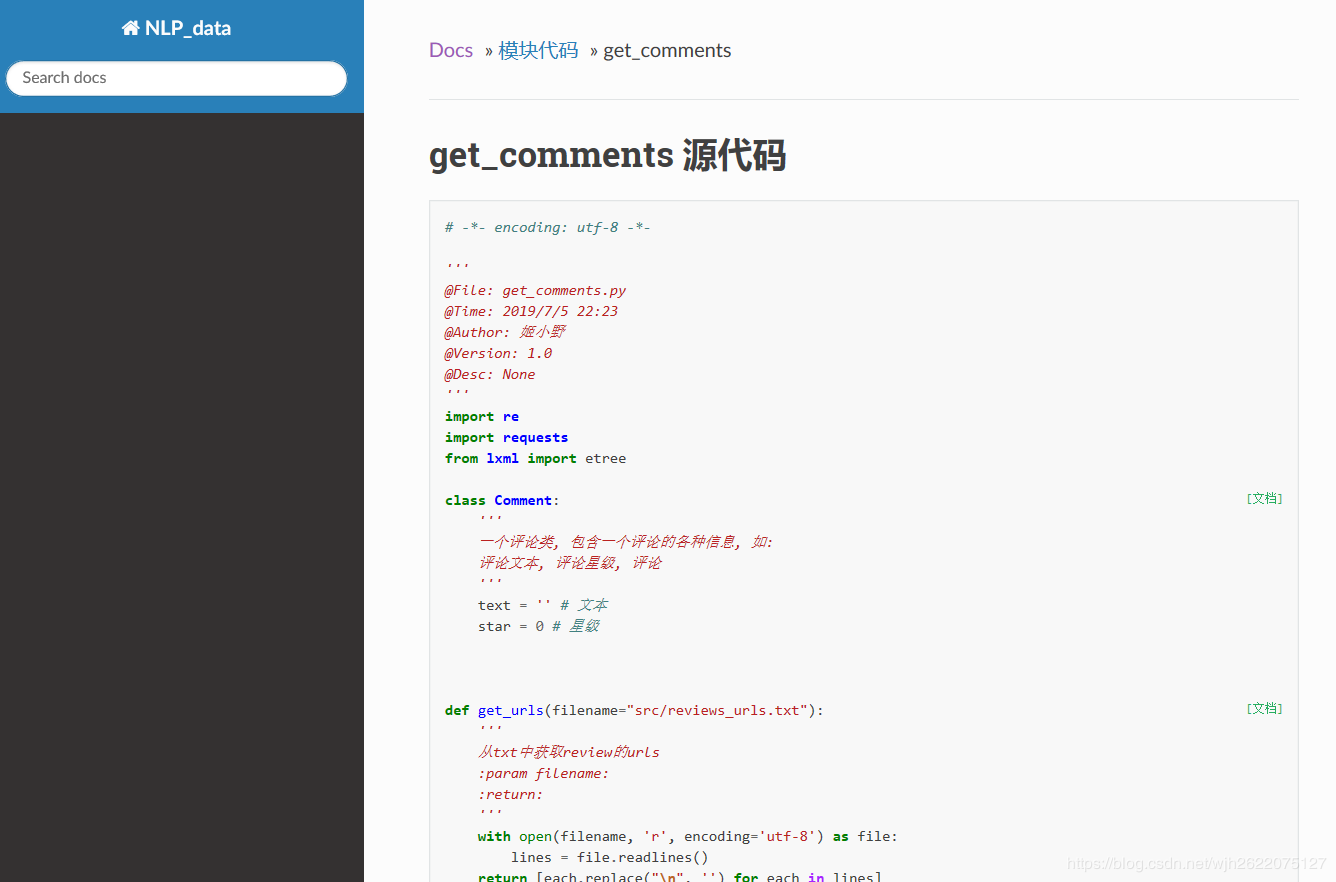
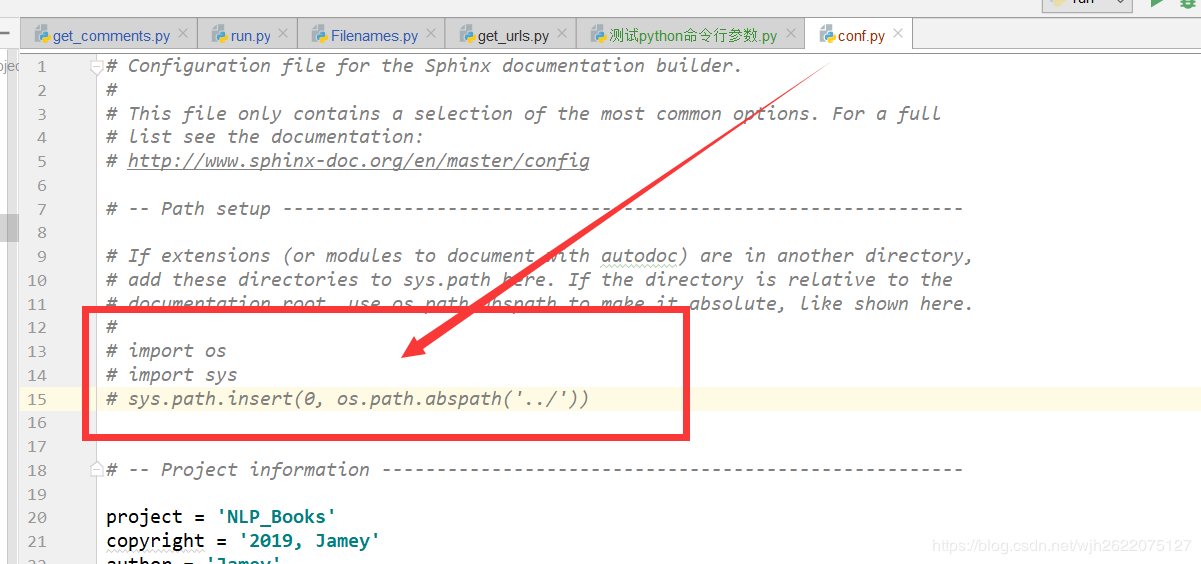 修改extensions为如下
修改extensions为如下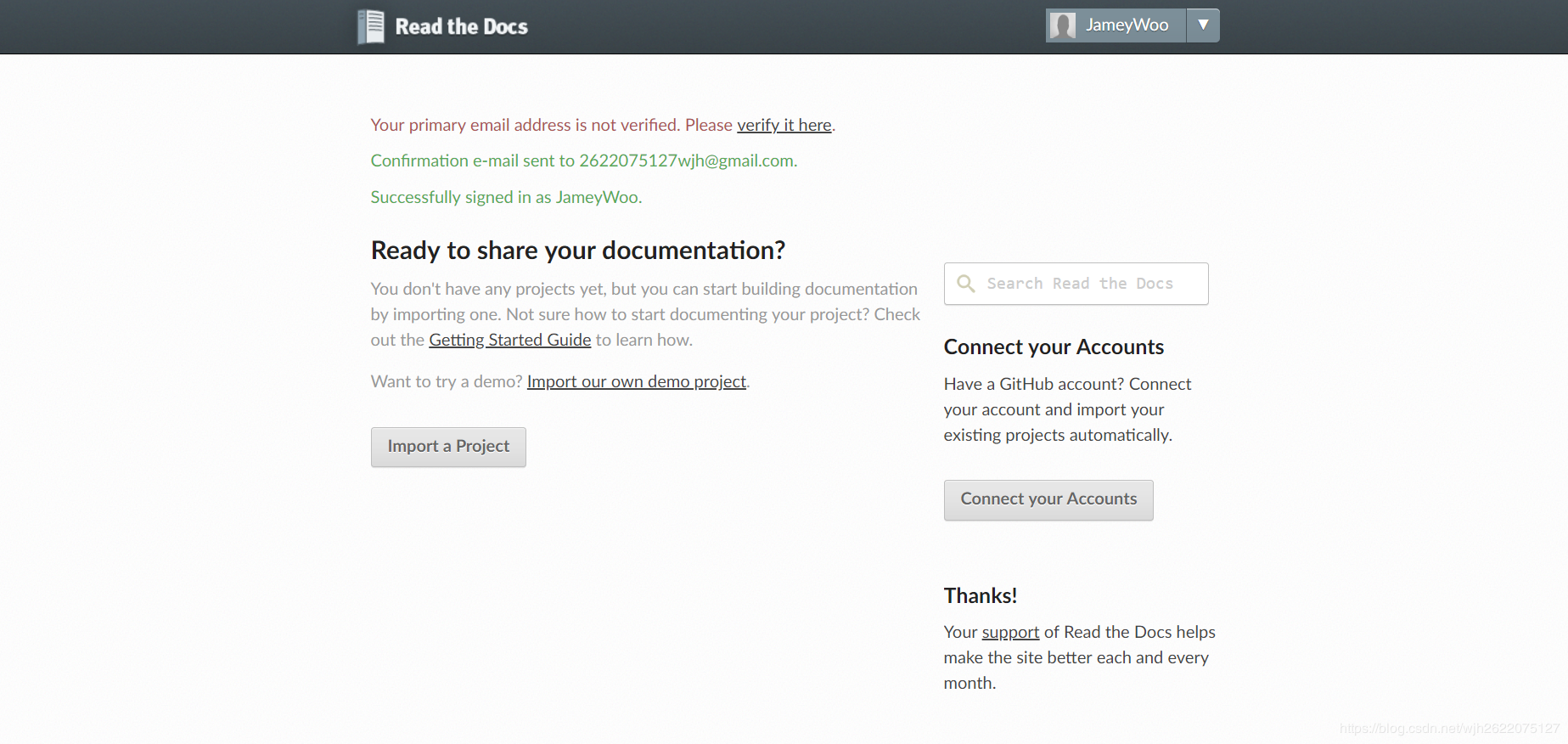
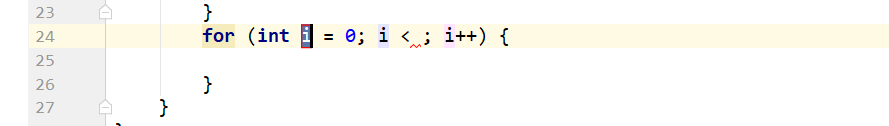
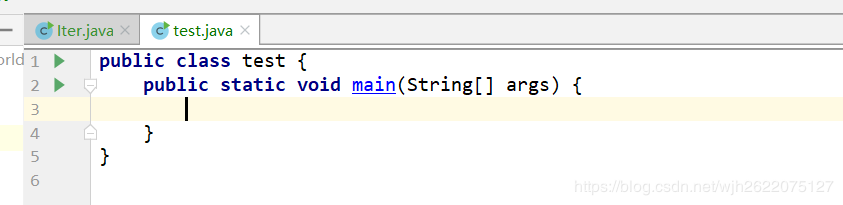
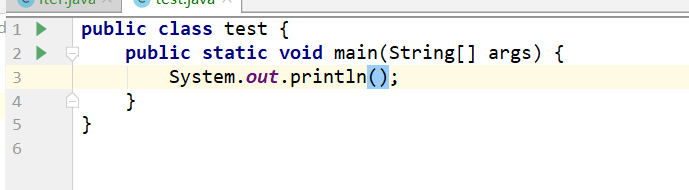
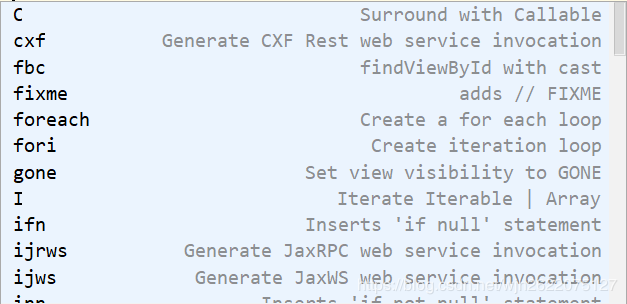 参考: https://juejin.im/entry/5a0eaf38f265da431955d9a6
参考: https://juejin.im/entry/5a0eaf38f265da431955d9a6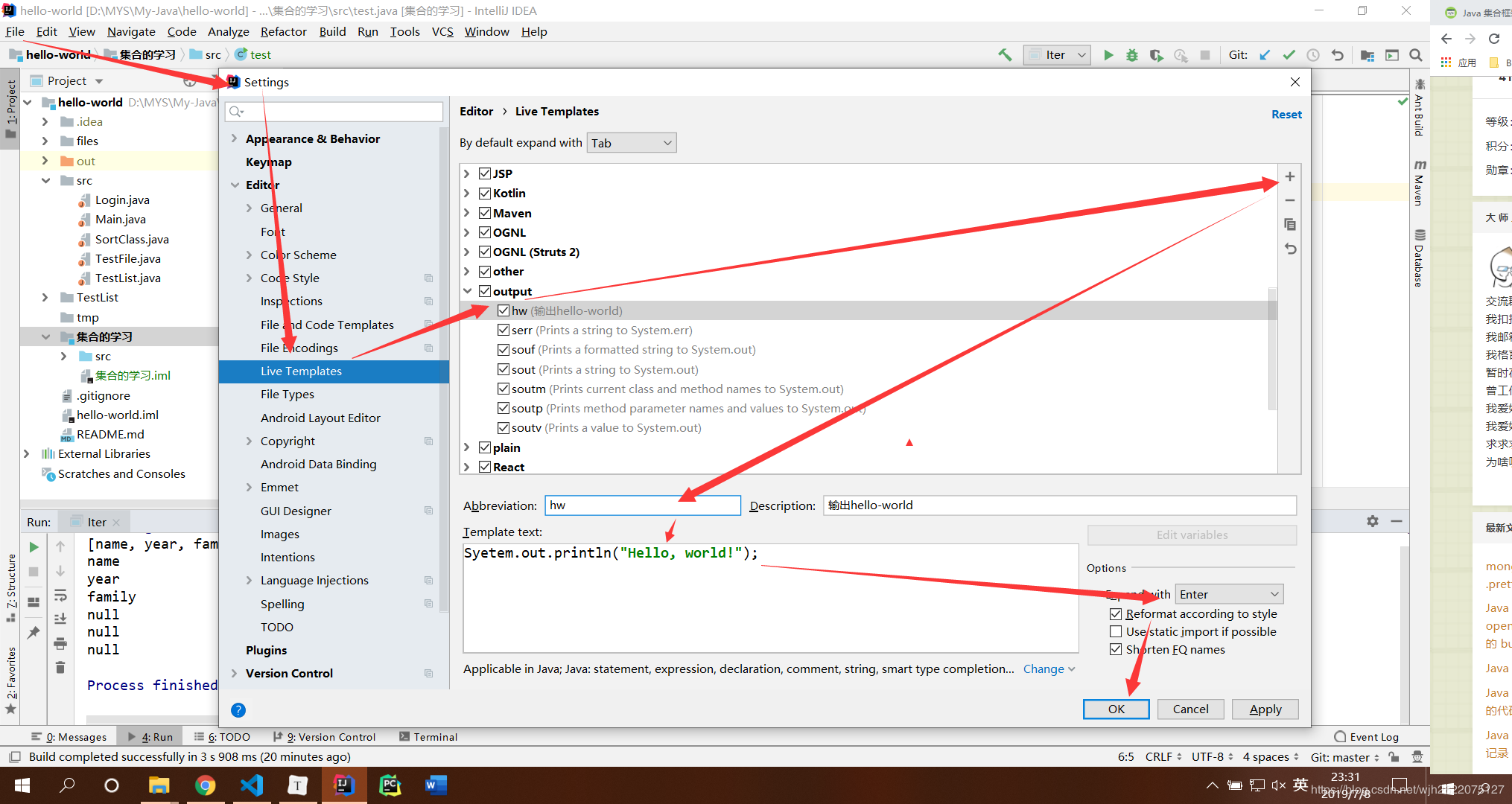 https://blog.csdn.net/qq_27093465/article/details/52691572
https://blog.csdn.net/qq_27093465/article/details/52691572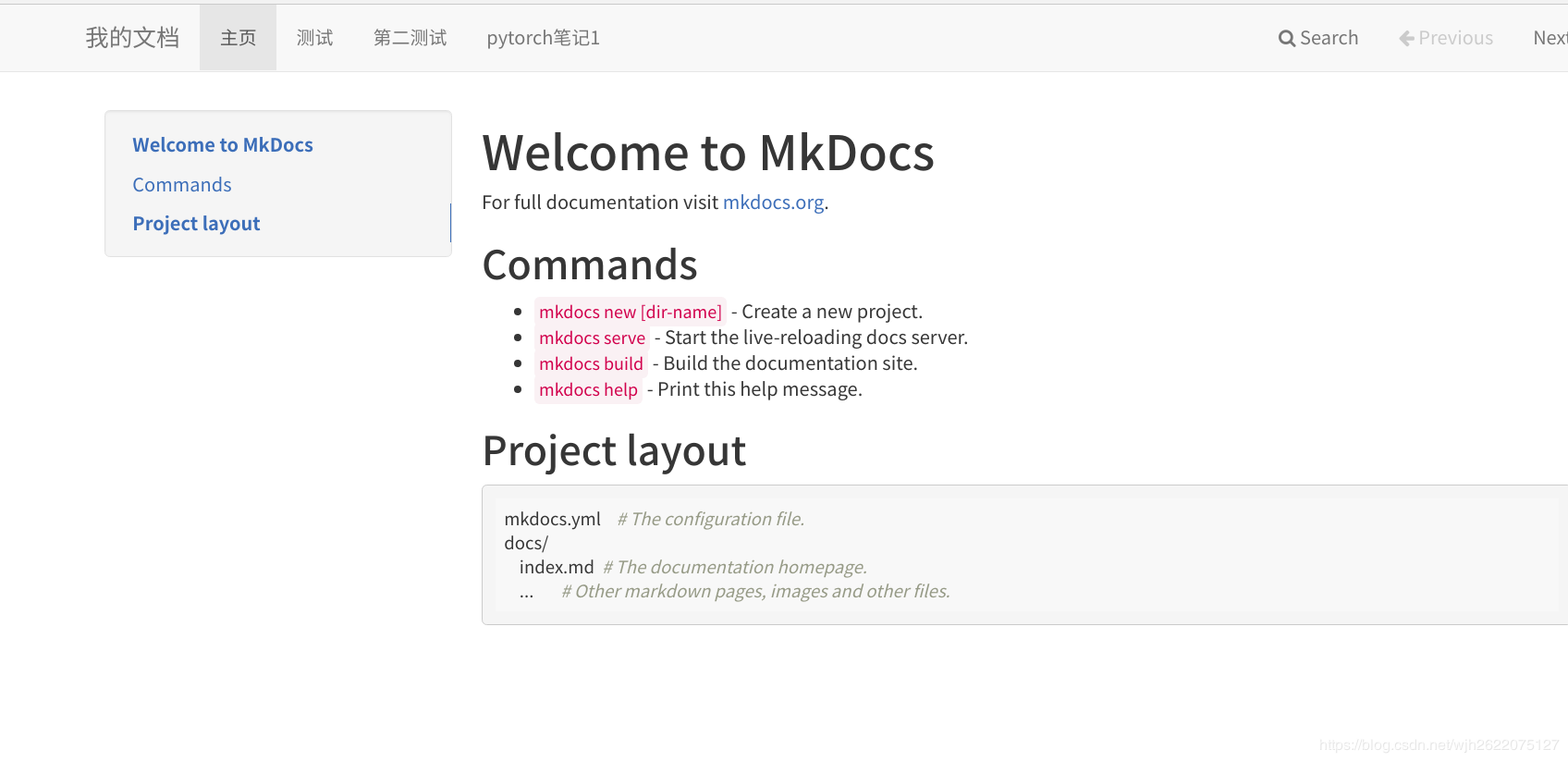
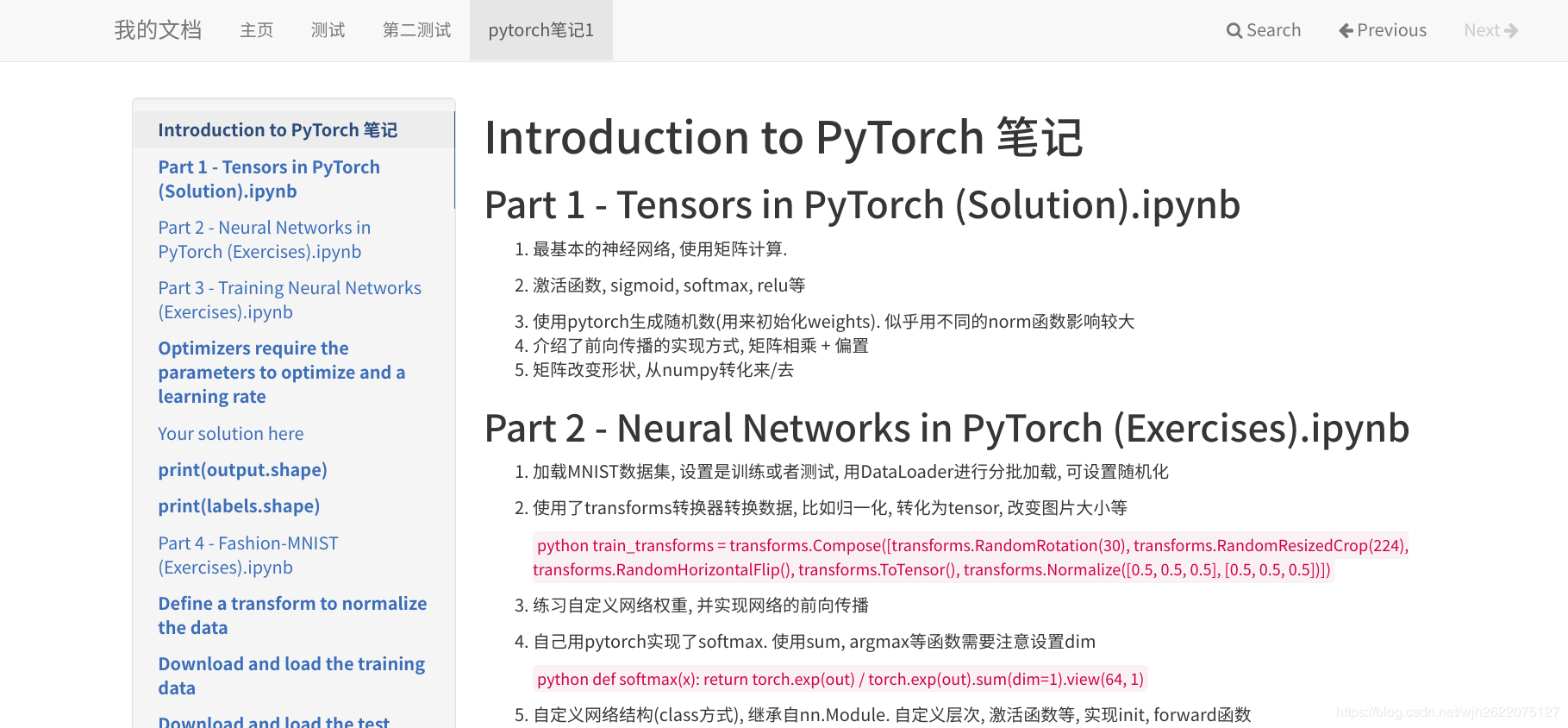 可以方便地更换各种主题
可以方便地更换各种主题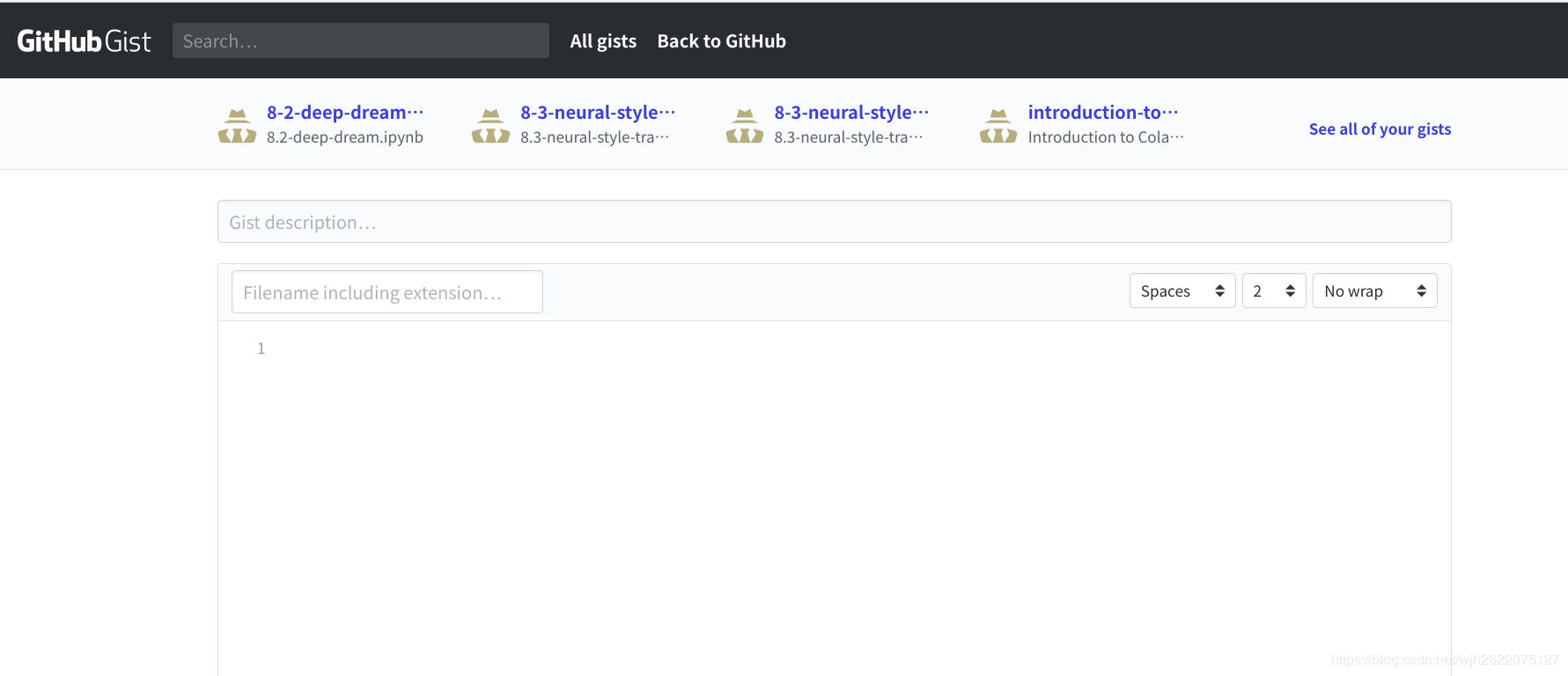
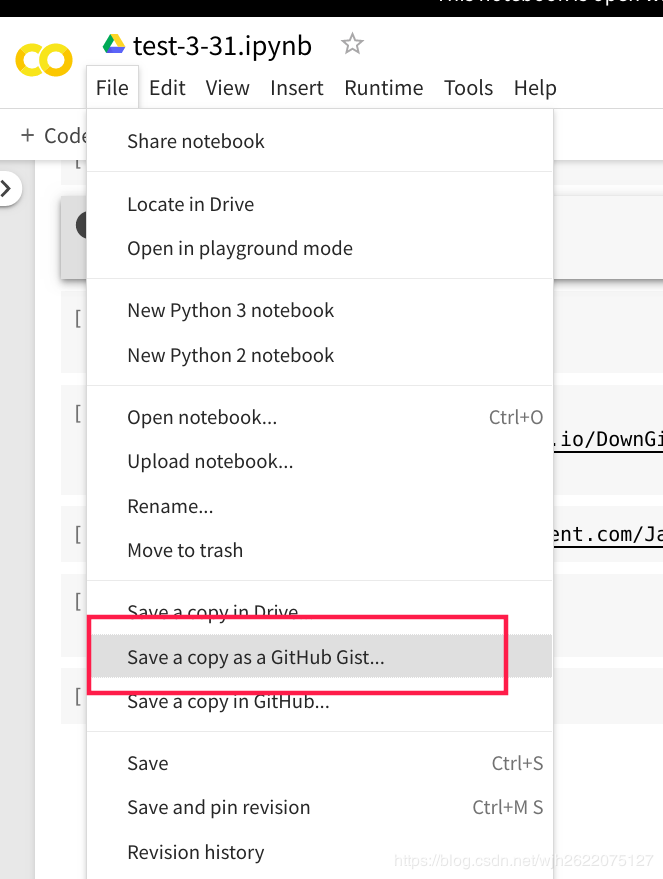 在gist链接后面加一个
在gist链接后面加一个